POCO F4 GT HyperOS 2.0: Global Updates Arrive with Android 14 and New Features
The moment that many POCO F4 GT owners have been waiting for has finally arrived! Xiaomi has just released the stable HyperOS 2.0 update for this powerful gaming smartphone in several regions around the world. This major new feature brings Android 14 and a full package of improvements that will transform the way you use your device.

The POCO F4 GT HyperOS 2.0 is being distributed both in Europe and globally from April 8, 2025. This update represents an important step for users of this phone, bringing not only a new look, but also significant improvements in performance and artificial intelligence features that promise to make your device feel brand new.
In this article, we will explore everything that has changed and how you can make the most of these new features, even if you are not very tech-savvy. We will use simple and straightforward language so that everyone can understand the advantages of this major update.
What is HyperOS and Why is it Important for the POCO F4 GT?
Before we get into the specifics, it’s important to understand what HyperOS is. This is the new operating system developed by Xiaomi to replace the old MIUI that had been present on its devices for years. HyperOS isn’t just a name change—it’s a complete overhaul that’s been built to be faster, more beautiful, and more efficient.
For the POCO F4 GT, a phone already known for its powerful gaming performance, HyperOS 2.0 brings improvements that take even better advantage of this device’s advanced hardware. It’s like your sports car got a new engine, more powerful and more fuel-efficient at the same time.
Available Versions and How to Identify Yours
The update is being released in different versions depending on the region you are in. Here are the details:
Global Version
- Device: POCO F4 GT
- HyperOS 2 version: 2.0.1.0.ULJMIXM
- Android version: 14
- Update Number: 1
- Region: Global
- Release Date: 4/8/2025
European Version
- Device: POCO F4 GT
- HyperOS 2 version: 2.0.1.0.ULJEUXM
- Versão Android: 14
- Update Number: 1
- Region: Europe (EEA)
- Release Date: 4/8/2025
To check if the update is available on your device, go to Settings > About device > System update. If it doesn’t appear yet, don’t worry! Updates are usually released gradually, so it may take a few days for the update to reach all users.
see you might also like: Xiaomi releases HyperOS 2.1/2.0 for new Redmi and Poco devices ready for update
Design “Alive”: A New Look for your POCO F4 GT
One of the most striking changes you’ll notice once you update your POCO F4 GT is its completely revamped look. Xiaomi calls it the “Alive Design Philosophy,” and the name makes a lot of sense once you get started.
New Artistic Lock Screen
Imagine opening your phone and finding a lock screen that looks like something out of a movie! The new artistic lock screen features designs and effects inspired by classic designs, giving your POCO F4 GT a cinematic look every time you look at it.
You can choose from different styles and customizations, making your device unique and your own. It’s that personal touch that makes all the difference in your everyday life.
Completely Revamped Weather App
The weather app has gotten an incredible makeover with the Real-time Weather Engine 2.0. Now, when you open the app, it shows you the sky and clouds exactly as they are in real life – and that goes beyond the basics.
Depending on the weather conditions, you might see rainbows during a sunny shower, or even the Milky Way on a starry night. It’s like looking out the window, but right from your POCO F4 GT.
Revamped Calendar and Clock
The apps we use every day have also become more beautiful and functional:
- The new desktop calendar adds a “touch of ritual” to your day, making the experience of checking dates and appointments more enjoyable and meaningful.
- The updated watch uses a more refined display structure, with a more elegant appearance and easier to read. The time has never looked so beautiful!
Smooth Animations Across the System
HyperOS 2.0 brings a massive update to system animations. Every movement, every transition between screens has been redesigned to flow more naturally and be more pleasing to the eye.
When you open an app, return to the home screen or navigate through menus, everything feels smoother, more stable and responsive. It’s as if your POCO F4 GT has gained new movements, more elegant and comfortable to use.
Xiaomi HyperCore: Boosting the Performance of the POCO F4 GT
In addition to the visual changes, HyperOS 2.0 brings important improvements to the “engine” of your POCO F4 GT. The platform called “Xiaomi HyperCore” is responsible for these performance, graphics, network and security improvements.
New Dynamic Memory
Your device now has dynamic memory technology that allows for more precise allocation of resources. In practice, this means that applications open faster and the system can better manage multiple tasks at the same time.
It’s as if your phone has learned to better organize its “working memory”, prioritizing what you’re currently using.
Improved Rendering to Save Battery
When you’re using multiple apps or playing games for long periods, battery life is always a concern. The good news is that HyperOS 2.0 brings an updated rendering that extends battery life while multitasking.
Your POCO F4 GT now works smarter, not harder, saving power where possible without compromising the experience.
Heterogeneous Computing for Better Visual Performance
This complicated name hides something very useful: an improved rendering pipeline that increases hardware performance for faster, more efficient visuals.
For gamers, this improvement is especially important. Graphics are smoother, with less stuttering and less battery consumption. Your POCO F4 GT is even more suitable for heavy gaming with this new feature.
HyperConnect: Connecting Your POCO F4 GT to Other Devices
Another area that has received special attention in HyperOS 2.0 is device connectivity. The system called “Xiaomi HyperConnect” improves the way your POCO F4 GT communicates with other Xiaomi devices.
Enhanced Home Screen for Multi-devices
With this new feature, you can drag and drop apps from your POCO F4 GT directly onto compatible Xiaomi tablets. You can also add these apps as native apps to your tablet.
Imagine starting to use an app on your phone and picking up right where you left off on your tablet, seamlessly. This integration makes using multiple Xiaomi devices much more natural and productive.
Updated Multi-Device Camera
For those who love to create content or do live broadcasts, this new feature is special. The updated multi-device camera system allows you to use two cameras at the same time during live broadcasts.
This means you can use the camera on your POCO F4 GT together with another Xiaomi device to capture different angles simultaneously. A feature worthy of professionals, now available to everyone.

Artificial Intelligence Features on POCO F4 GT with HyperOS 2.0
One of the big new features of this update is the artificial intelligence features integrated into the system. Although Xiaomi has not detailed all the aspects, we know that AI is present in several areas:
Enhanced Smart Assistant
The voice assistant now better understands the context of your questions and can perform more complex tasks. It learns from your habits to offer more relevant suggestions over time.
Smart Battery Optimization
AI analyzes your usage patterns to optimize battery life based on your routine. For example, if you tend to game at night, the system will conserve more power during the day to ensure you have enough battery life when you’re playing.
AI Camera Improvements
The POCO F4 GT’s camera also gets AI-powered enhancements like better scene recognition and automatic photo enhancement for different lighting conditions.
How to Update Your POCO F4 GT to HyperOS 2.0
If you’re eager to try out all these new features, follow these simple steps to update your device:
- Back up your important data – While it’s rare for problems to occur, it’s always a good practice to back up your important data before a major upgrade.
- Ensure at least 80% battery – Or keep your phone connected to the charger during the update
- Connect to a stable Wi-Fi network – The update is large and using mobile data can be expensive
- Go to Settings > About device > System update
- Tap “Check for Updates”
- If available, tap “Download and Install”
- Please wait for download and installation (may take some time)
- The phone will automatically restart with the new system
Tips to Make the Most of HyperOS 2.0 on POCO F4 GT
After you update, here are some tips to help you explore and enjoy the new features:
Customize your Lock Screen
Enjoy the new artistic styles for your lock screen. Go to Settings > Wallpaper & style > Lock screen and experiment with the available options.
Explore the New Weather App
Open the weather app in different weather conditions to see realistic visual effects. It’s a whole new experience!
Test Connectivity Features
If you have other Xiaomi devices, try the cross-device app drag and drop feature and the multi-device camera for live streaming.
Optimize Battery Usage
Go to Settings > Battery and explore the new optimization options that HyperOS 2.0 offers to extend the battery life of your POCO F4 GT.
Common Problems and How to Solve Them
As with any major update, some users may encounter minor issues. Here are solutions to the most common issues:
Battery Draining Fast
After the update, it is normal for the battery to drain a little faster for the first few days while the system adjusts. If this persists after a week:
- Check which apps are consuming the most power in Settings > Battery
- Restart your device to clear background processes
- In extreme cases, a factory reset may help (but make a backup first!)
Apps Crashing or Closing on Their Own
Some apps may need updates to work properly with Android 14:
- Check for pending updates via settings
- Clear the app cache in Settings > Apps > [HyperOS Securrity] > Storage > Clear cache
Slowness After Update
If the system seems slow in the first few days:
- Restart the device
- Clean background apps
- Please wait a few days for the system to finish optimizing the applications.
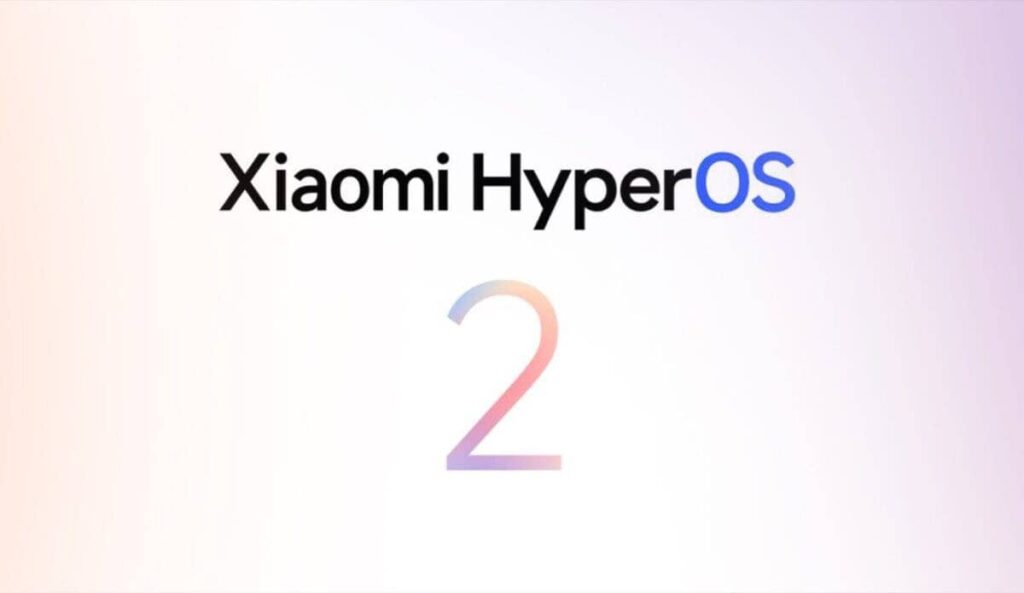
Conclusion: Is It Worth Upgrading the POCO F4 GT to HyperOS 2.0?
After analyzing all the new features and improvements, the answer is a resounding yes! HyperOS 2.0 breathes new life into the already powerful POCO F4 GT, with a revamped design that makes daily use more enjoyable, performance improvements that further enhance the gaming hardware, and connectivity features that better integrate the device into the Xiaomi ecosystem.
The artificial intelligence features, although not yet fully detailed, promise to make using the device more intuitive and personalized to your needs. The update to Android 14 also ensures that you have access to the latest security and privacy features.
As a POCO F4 GT user, you only have to gain from this update. It’s like receiving a new phone without having to buy one! Xiaomi has once again demonstrated its commitment to keeping its devices up to date and competitive for longer.
So, get your Wi-Fi ready, charge your battery and jump on this update that promises to transform the experience with your POCO F4 GT!
Key Points of HyperOS 2.0 on POCO F4 GT
- “Alive” Design Philosophy with Fluid and Natural Animations
- Artistic lock screen with cinematic effects
- Realistic weather app with stunning visual effects
- Redesigned calendar and clock for better usability
- New dynamic memory for faster applications
- Optimized rendering that saves battery power
- Advanced connectivity features between Xiaomi devices
- Possibility of using two cameras simultaneously in broadcasts
- Artificial intelligence resources integrated into the system
- Based on Android 14 with security and privacy improvements
| HyperOS 2.0 version | Region | Build Number | Release Date |
|---|---|---|---|
| POCO F4 GT Global | Global | 2.0.1.0.ULJMIXM | 8/4/2025 |
| POCO F4 GT Europe | Europe (EEA) | 2.0.1.0.ULJEUXM | 8/4/2025 |

Valberth Vas, the expert behind TecnoVas Innovate, is the author of the company’s reviews and guides. His vast experience in the world of technology, with a particular focus on Xiaomi’s innovations, allows him to offer in-depth insights and clear guidance on the current technological landscape.

