New HyperOS Launcher 2.2 Update: Home Screen Blur and Detailed Lock
The new HyperOS Launcher 2.2 update brings exciting features for Xiaomi users, including home screen blur effects and detailed lock improvements. If you have a Redmi or Mi device, this update is worth checking out. In this article, we will explain everything in a simple and clear way, ensuring that anyone, regardless of technical knowledge, can understand and take advantage of these new features.

What is HyperOS Launcher 2.2?
This update is available for smartphones from the Redmi and Mi lines, offering a more fluid interface with new features.
What’s New in HyperOS Launcher 2.2?
Improved Blur Effect on the Home Screen
One of the biggest highlights of this update is the blur effect on the home screen. This feature makes the system look more modern and visually appealing. When you hold down a folder, an app icon, or a widget, you will notice a subtle blur effect that enhances the interface.

Improved Blur Effect on the Home Screen
How to Test the Blur Effect?
- Press and hold a folder on the home screen.
- Press and hold an app icon.
- Press and hold a widget.
- Switch between apps using the multitasking mode.
If you notice these animations running smoothly, your device is compatible with this update.
see you might also like: HyperOS 2.0 and 2.1: Update with New Features Arrives for Various Redmi and POCO Models
Detailed Lock: More Control and Security
Another great addition is the detailed lock feature. This option allows you to keep an app open and locked in the background, preventing it from being accidentally closed.
How to Lock an App in the Background?
- Open any app (e.g., File Manager).
- Go to the recent apps menu.
- Tap on the pin icon to lock the app.
- The app will now remain in memory until you unlock it manually.
This feature is useful for keeping important apps open without the system closing them to save memory.

How to Install HyperOS Launcher 2.2
To install the new version, follow these steps:
- Backup the current version using the APK Exporter app.
- Download the new version (5.39.40) and open the File Manager.
- Tap the APK file and select install.
- Wait for the installation to complete and test the new features.
If you don’t like the update, you can restore the previous version by uninstalling updates in the settings.
Links Download OS2.2_System_launcher_V5.39.40.10843-03212137.apk

Extra Feature: Interactive Pets
A fun surprise in this update is the arrival of interactive pets. Previously, only one pet was available, but now you can choose a cat to accompany you on your screen. This feature is found within the App Vault and adds a touch of personalization to your device.
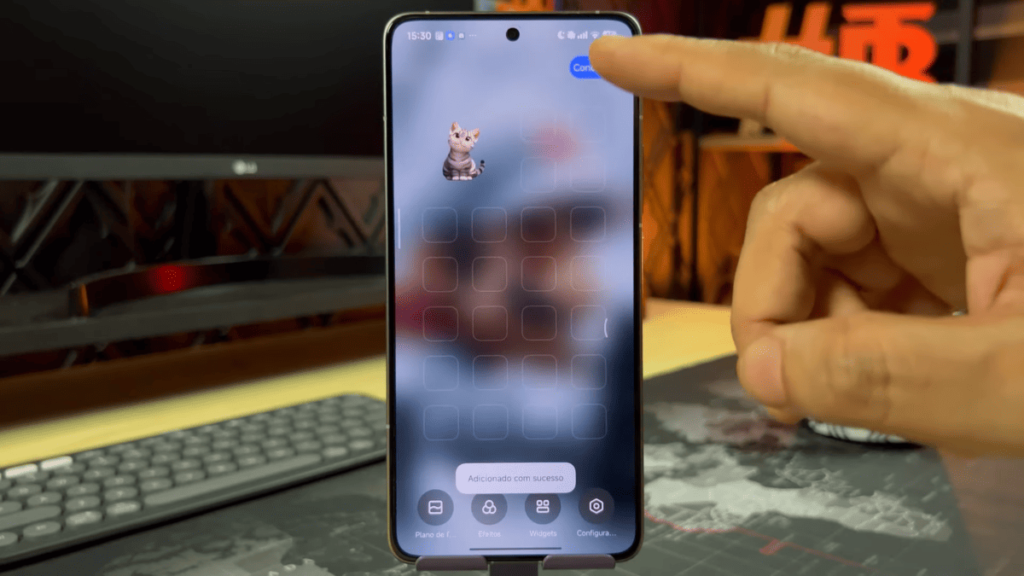
Final Thoughts
The HyperOS Launcher 2.2 update brings visual and functional improvements, especially for those who enjoy customization and fluid animations. The blur effect makes the interface more elegant, while the detailed lock ensures better multitasking control. If you own a Redmi or Mi device, this update is worth trying.
see you might also like: Xiaomi begins global testing of HyperOS 2.2 and Android 16: is your phone on the list?
FAQ – HyperOS Launcher 2.2
1. What is HyperOS Launcher 2.2?
The HyperOS Launcher 2.2 is the interface responsible for organizing apps and widgets on the home screen of Xiaomi devices. The new version brings visual and functional improvements, such as the blur effect and a more detailed app lock.
2. What are the main new features in this version?
The key improvements of HyperOS Launcher 2.2 include:
- Blur effect on the home screen, providing a more modern and sophisticated look.
- Detailed app lock, allowing more security with a password, fingerprint, or facial recognition.
- Performance improvements, making animations and transitions smoother.
3. How to enable the blur effect on the home screen?
To activate the blur effect on the home screen:
- Go to Settings on your Xiaomi device.
- Enter Home Screen.
- Enable the Wallpaper Blur option.
4. How to set up app locking?
To activate app security:
- Go to Settings.
- Tap Security, then App Lock.
- Select the apps you want to protect.
- Choose a lock method (password, fingerprint, or facial recognition).
5. Does HyperOS Launcher 2.2 improve device performance?
Yes, especially on more powerful devices. The update includes optimizations to make animations smoother, providing a better user experience.
6. How to install the update?
To install version 5.39.40 of HyperOS Launcher:
- Download the APK file of the new version.
- Open the File Manager.
- Locate the APK and tap Install.
- Restart your device to apply the changes.
7. Is it possible to revert to the previous version?
Yes, if you do not like the update, you can uninstall the updates through your device settings.
8. Which devices are compatible with HyperOS Launcher 2.2?
Below is the list of tested devices:
| Device | Compatibility |
|---|---|
| Xiaomi 13 Ultra | Yes |
| Redmi Note 13 Pro+ | Yes |
| POCO Series | No |
| Xiaomi 12T | Yes |
| Redmi Note 14 Pro+ | Pending tests |
9. Does the blur effect affect performance?
The blur effect may require more graphic processing, making it best suited for devices with more powerful hardware. On mid-range phones, there may be a slight drop in performance.
10. Does app locking fully protect my data?
The new detailed lock system enhances security, but it is always recommended to enable additional protection layers, such as data encryption and strong passwords.
11. How to report issues or suggest improvements?
If you encounter any issues or want to suggest improvements for future versions, you can visit Xiaomi’s official forum or leave your feedback on the brand’s official channels.
12. Is HyperOS Launcher 2.2 safe?
Yes, as long as it is downloaded from trusted sources such as Xiaomi’s official store or secure repositories. Avoid downloading from unknown websites to prevent security risks.
13. Is it worth updating to HyperOS Launcher 2.2?
If you are looking for a more modern look and greater security for your apps, the update is highly recommended. If your device is older, test the performance before deciding to keep it.
If you have more questions, comment below and share your experience with HyperOS Launcher 2.2!
Key Takeaways
- Blur effect on folders, icons, and widgets.
- Detailed lock to keep apps running in the background.
- Interactive pets added to the App Vault.
- Works best on powerful devices but can be tested on mid-range phones.
- Simple installation process with an option to revert if necessary.
If you’ve tested this update, share your experience in the comments!

Valberth Vas, the expert behind TecnoVas Innovate, is the author of the company’s reviews and guides. His vast experience in the world of technology, with a particular focus on Xiaomi’s innovations, allows him to offer in-depth insights and clear guidance on the current technological landscape.

