Redmi Note 13 4G: HyperOS 2.0.10.0 Has Arrived! Update Now and Discover the New Features!
The new update brings enhanced security, better performance, and a refreshed visual design to your smartphone. See how to make the most of it!
Have you noticed that your Redmi Note 13 4G has an available update? It’s the new HyperOS 2.0.10.0 that has just arrived! This version brings many improvements that will make your phone work better and look more attractive. Let’s look together at what has changed and how you can update your device easily and safely.
The HyperOS 2.0.10.0 for Redmi Note 13 4G is an important update that all owners of this device should install. It fixes problems, increases the protection of your phone, and brings visual innovations that you’ll love. If you use this phone, don’t waste time and update it soon!

What is HyperOS?
Before we talk about the new features, do you know what HyperOS is? It’s Xiaomi’s new system that replaced MIUI. It was created to make your phone faster, more beautiful, and easier to use. HyperOS 2.0.10.0 is an improved version of this system.
HyperOS isn’t just a new name. It’s a completely rethought system to give you a better experience when using your Redmi Note 13 4G. It makes better use of your phone’s hardware, making everything work more smoothly.
New Features of HyperOS 2.0.10.0 on Redmi Note 13 4G
More Security for You
One of the main improvements of HyperOS 2.0.10.0 is the new March 2025 security patch. But what does this mean? In simple words, it’s as if your phone got a vaccine against viruses and attacks. This update protects your data, photos, conversations, and banking information from malicious people.
Additionally, Xiaomi has improved privacy in the system. Now you have more control over which apps can see your information. It’s like having a stronger door with a better lock for your digital home.
Fixes That Make a Difference
Have you ever felt your phone freeze or do strange things? The good news is that HyperOS 2.0.10.0 has fixed several small problems that could interfere with the use of your Redmi Note 13 4G. This means fewer freezes, fewer errors, and a more pleasant day-to-day experience.
These fixes may seem small, but together they make a big difference. It’s like when we fix several small things at home – in the end, everything is much better!
Everything Faster and Smoother
Who doesn’t like a fast phone? With HyperOS 2.0.10.0, your Redmi Note 13 4G becomes more agile. Apps open faster, screen transitions are smoother, and everything responds better to your touch.
This fluidity happens because Xiaomi has improved how the system uses your phone’s memory and processor. It’s as if your device had taken a gymnastics class and was now stronger and more agile!
see you might also like: New HyperOS Launcher 2.2 Update: Home Screen Blur and Detailed Lock
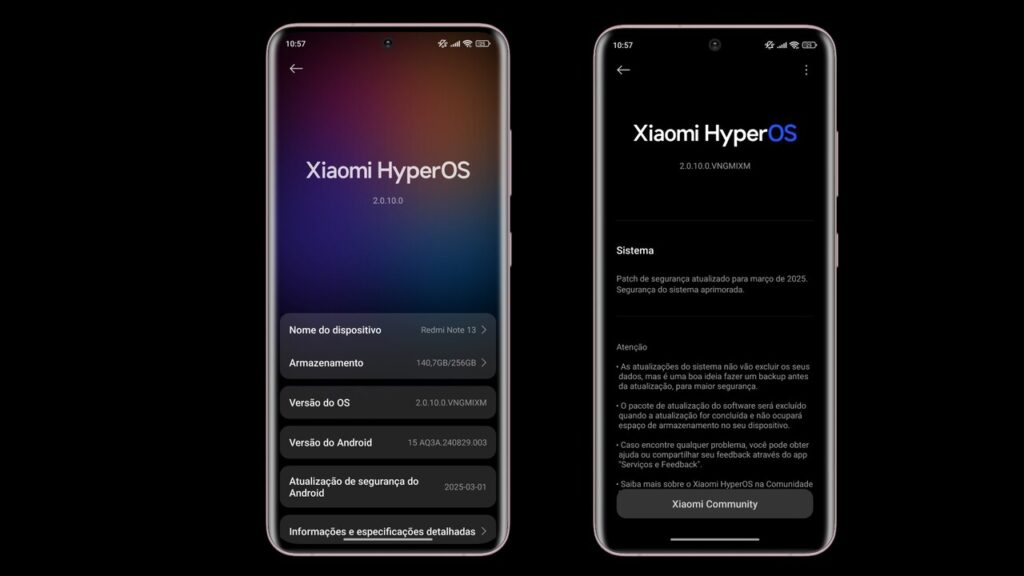
Alive Design: A Completely New Visual Experience
Lock Screen That Looks Like Cinema
One of the most beautiful parts of HyperOS 2.0.10.0 is the new artistic lock screen. It brings models inspired by classic designs that give your Redmi Note 13 4G a cinematic appearance every time you unlock it.
Imagine looking at your phone and seeing a screen so beautiful it looks like art! This is now possible with this update. Each time you turn on the screen, it’s a different visual experience.
Weather More Realistic Than Ever
The weather app has also changed. With the Real-time Weather Engine 2.0, you don’t just see numbers and simple icons. Now, the app shows the sky and clouds as they are in real life. You can even see rainbows and the Milky Way!
It’s like looking through the window, but inside your phone. This change makes the weather forecast much more interesting and beautiful to see on your Redmi Note 13 4G.
Renewed Calendar and Clock
The desktop calendar now has a special touch. It not only shows dates but adds a ritual element to your day, reminding you of important moments in a more beautiful way.
The clock has also become more elegant. With a refined display structure, the time is easier to read and more beautiful to see. These are small details that make all the difference when you use your phone several times a day.
Animations That Seem Magical
The system animations have been completely renovated. Every time you touch the screen, open an app, or return to the home screen, everything flows smoothly and naturally. It’s as if your Redmi Note 13 4G understands exactly what you want and responds instantly.
These animations aren’t just beautiful – they help you better understand what’s happening on the phone. It’s easier to know if an app has opened, closed, or is loading something.
Xiaomi HyperCore: The Heart of the System
Smarter Memory
HyperOS 2.0.10.0 brings the new dynamic memory technology. This means your Redmi Note 13 4G now knows exactly how much memory each application needs. The result? Apps that open faster and a phone that doesn’t slow down even with several programs open.
It’s like having a manager inside your phone, organizing everything so nothing gets messy or slow. You’ll notice the difference especially when using heavy applications like games or photo editors.
Battery That Lasts Longer
Who doesn’t want their phone battery to last longer? With the updated rendering for multitasking in HyperOS 2.0.10.0, your Redmi Note 13 4G can do more things while using less energy.
This happens because the system is now smarter when using the processor and screen. It knows when it needs to use full power and when it can save energy, without you noticing a difference in performance.
Faster and More Beautiful Graphics
The enhanced rendering pipeline increases hardware performance for faster and more efficient visuals. In simple words: everything you see on the screen looks better and appears faster.
You’ll notice this especially in games, videos, and when browsing through photo galleries. The images seem more vivid and everything happens more instantly on your Redmi Note 13 4G.
HyperConnect: Everything Connected
HyperOS 2.0.10.0 improves how your Redmi Note 13 4G connects with other devices. This enhanced connectivity structure makes it easier to exchange files and use it together with other Xiaomi devices.
It’s as if all your devices could talk better to each other. Transferring photos, videos, and documents becomes faster and easier, without technical complications.
Home Screen Between Devices
Now you can drag apps from your Redmi Note 13 4G to Xiaomi tablets or add them as native apps. This means you can start using an app on your phone and continue on the tablet instantly.
It’s perfect for those who use several Xiaomi devices and want an uninterrupted experience. You no longer need to search for the same application on each device.
Multi-device Camera
The updated multi-device camera allows you to use two cameras simultaneously for live broadcasting from multiple angles. Imagine doing a live stream showing two different viewpoints at the same time!
This function is great for content creators, for those who like to do live streams on social networks, or even for more interesting video calls with family.
see you might also like: HyperOS 2.0 and 2.1: Update with New Features Arrives for Various Redmi and POCO Models
How to Update Your Redmi Note 13 4G to HyperOS 2.0.10.0
Now that you know all the new features, you must be eager to update your phone, right? Let’s see how to do this in a simple and safe way!
Method 1: Automatic Update (OTA)
- Connect your Redmi Note 13 4G to a stable Wi-Fi network
- Open the “Settings” app (the one with the gear icon)
- Scroll down and tap on “About phone”
- Select “System update”
- Tap on “Check for updates”
- If the HyperOS 2.0.10.0 update appears, tap on “Download and install”
- Wait for the download to finish (it may take several minutes depending on your internet)
- When the download is complete, tap on “Install now”
- Your phone will restart and install the update
- Done! Your Redmi Note 13 4G is now on HyperOS 2.0.10.0
Method 2: Force the Update
If the update hasn’t appeared for you yet, there’s a way to “force” the system to check again:
- Go to “Settings” > “About phone” > “System update”
- Tap on the three dots icon in the top right corner
- Select “Update settings”
- Tap on “Region”
- Choose “Global” or “India” (even if you’re not in these places)
- Go back and try to check for updates again
- If it appears, follow the steps to install
Important Tips Before Updating
- Backup your important data – Although rare, updates can cause data loss
- Charge your phone to at least 50% – Or keep it charging during the update
- Use a stable Wi-Fi connection – Avoid using mobile data to download the update
- Be patient – The process can take up to 30 minutes to complete
- Don’t turn off the phone during the update – This can cause serious problems
➤ Device = Redmi Note 13
➤ HyperOS 2 Version = 2.0.10.0.VNGMIXM
➤ Android Version = 15
➤ Number of Update = 5
➤ Region = Global
Common Problems and Solutions
Update Doesn’t Appear
If you’ve followed all the steps and the HyperOS 2.0.10.0 update still doesn’t appear, don’t worry! Xiaomi usually releases updates by regions, so it might take a few days to reach everyone. Try checking again in the next few days.
Phone Slow After Update
In the first few hours after installing HyperOS 2.0.10.0, your Redmi Note 13 4G may seem a bit slower. This is normal! The system is reorganizing files and optimizing everything. After a day, the speed returns to normal or gets even better.
Battery Draining Faster
After major updates like HyperOS 2.0.10.0, it’s common for the battery to last less for a few days. This happens because many processes are running in the background to adjust the system. In a week, battery consumption should improve significantly.
What to Expect from the Future of HyperOS?
Xiaomi is constantly improving HyperOS. We can expect future updates to bring even more improvements to the Redmi Note 13 4G, such as:
- More customization options for the home and lock screen
- Camera improvements through software updates
- New artificial intelligence features to make usage easier
- Performance optimizations for games and heavy applications
- More privacy and security features
It’s always good to keep your phone updated to take advantage of all these new features as soon as they arrive!
The Main Benefits of HyperOS 2.0.10.0 in Summary
- More security with the March 2025 patch
- Better privacy to protect your data
- Bug fixes that can cause problems
- Faster system and more responsive
- Alive Design with completely renewed visuals
- Artistic lock screen with cinematic appearance
- Realistic weather app that even shows the Milky Way
- Calendar and clock more beautiful and functional
- Smooth animations that make usage more pleasant
- Dynamic memory to open applications faster
- Longer battery life in day-to-day tasks
- Better graphics for games and content viewing
- Enhanced connectivity between Xiaomi devices
- App dragging function between phone and tablet
- Multi-device camera for broadcasting from multiple angles
Conclusion
HyperOS 2.0.10.0 represents a big step for the Redmi Note 13 4G. This update not only brings visual improvements but also enhances security, performance, and the overall user experience of your smartphone.
If you have a Redmi Note 13 4G, don’t waste time and update as soon as it’s available for your device. The improvements are well worth it and will make you like your phone even more.
Remember to follow the safety tips before updating and have a little patience in the first few hours after installation. Soon you’ll be enjoying all the new features that HyperOS 2.0.10.0 has to offer.
And you, have you already updated your Redmi Note 13 4G to HyperOS 2.0.10.0? Tell us in the comments what you thought of the new features!
Frequently Asked Questions
- Does the update erase my data? No, the update keeps all your apps, photos, and files. But it’s always good to backup as a precaution.
- How long does it take to install? Usually between 15 and 30 minutes, depending on the speed of your phone.
- Can I go back to the previous version if I don’t like it? Unfortunately, it’s not possible to go back to previous versions without complicated processes.
- Is the update free? Yes, all official Xiaomi updates are completely free.
- Do I lose the warranty if I update? No, official updates don’t affect your warranty. On the contrary, it’s recommended to keep your phone updated.

Valberth Vas, the expert behind TecnoVas Innovate, is the author of the company’s reviews and guides. His vast experience in the world of technology, with a particular focus on Xiaomi’s innovations, allows him to offer in-depth insights and clear guidance on the current technological landscape.

