HyperOS 2/2.1 OTA Update for Xiaomi: Has It Arrived on Your Device Yet? Let’s Find Out!
Hello, tech lover!
Do you have a Xiaomi phone? If yes, your device might be waiting for an exciting update — HyperOS 2 or HyperOS 2.1. This new system update from Xiaomi is now rolling out slowly to phones and tablets worldwide.
In this article, we’ll help you understand:
- What HyperOS 2 is
- How to check if your phone got the update
- Why some people get the update before others
- A full list of Xiaomi, Redmi, and POCO devices receiving HyperOS 2/2.1 via OTA
Let’s break everything down in a simple and clear way!

What is HyperOS 2?
HyperOS 2 is the new software system made by Xiaomi. It replaces the older system called MIUI. This update makes your phone:
- Faster
- Use less battery
- Look more modern and clean
If your phone already had HyperOS 1, this new version (2 or 2.1) brings even more improvements.
Imagine HyperOS as the brain of your phone. With a smarter brain, your phone runs better and gives you a smoother experience.
What Does OTA Mean?
OTA stands for Over The Air. It simply means that the update is sent to your phone through the internet. You don’t need to go to a store or plug your phone into a computer.
To check if the update is available for your device, just:
- Open Settings
- Tap About Phone
- Tap System Update
If the update is ready, your phone will show it and let you install it easily.
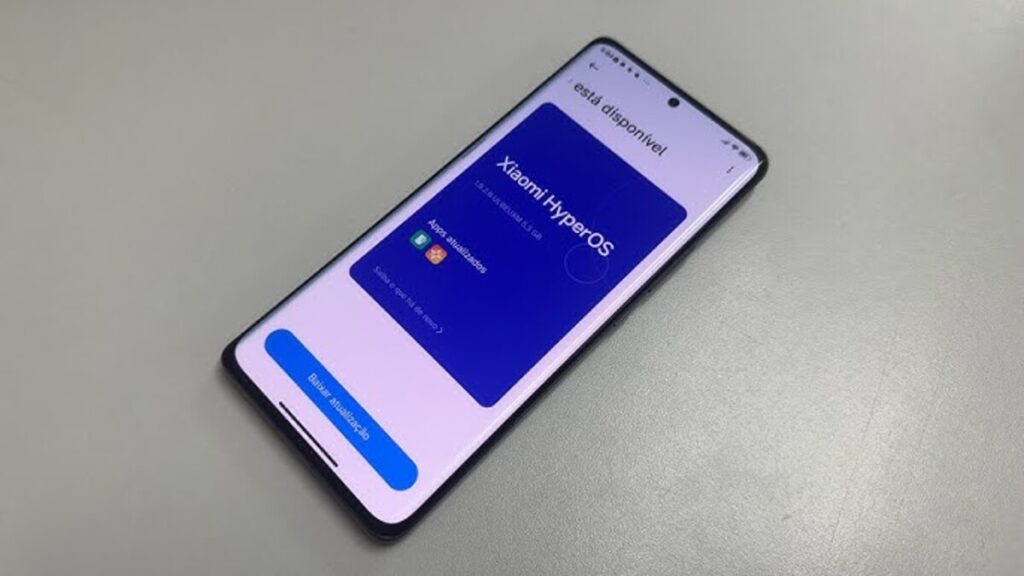
Why Some Devices Get the Update First?
You may have heard someone say, “I already got HyperOS 2 on my phone!” while you’re still waiting. That’s normal.
This is called a partial rollout. Xiaomi releases the update step by step to test if everything works fine. Here’s why:
- Safety First: If there’s a bug, only a few people are affected.
- Device Model: Some phones get priority (newer or more popular models).
- Region Differences: Europe might get it first, while India or Brazil gets it later.
- Carrier Versions: If you bought your phone from a network operator, it might take more time.
So don’t worry — your turn will come soon!
see you might also like: HyperOS 2.1 Update Incoming! 45 Xiaomi Phones Will Get It Soon
What’s New in HyperOS 2 and 2.1?
HyperOS 2/2.1 brings many new features that improve your phone’s life.
Key Benefits:
- Better battery life
- Smoother animations
- Cleaner app drawer
- New design and widgets
- Enhanced privacy and security
- Faster app opening
- Less overheating when gaming
For example:
With HyperOS 2.1, your phone might last an extra hour on the same battery. Or apps will open 20% faster than before. These are small changes, but they make a big difference.
Full List: Devices Receiving HyperOS 2 / 2.1 via OTA
Note: These are partial rollouts. If your device is listed, the update may appear soon in your settings.
Xiaomi Phones
- Xiaomi 12T Pro – HyperOS 2.0.1.0 (Global)
- Xiaomi 13 Pro – HyperOS 2.1.0.100 (Russia)
- Xiaomi 14T – HyperOS 2.1.0.101 (Turkey, Russia, Indonesia)
- Xiaomi 15 Ultra – HyperOS 2.1.0.103 (Global)
- Xiaomi 11, 11i, 11T – HyperOS 1/2 (Various regions)
- Xiaomi Pad 6 – HyperOS 2 (India, Europe, Global)
- Xiaomi 14 Ultra – HyperOS 2.1.0.103 (India, Turkey, Russia)
- Xiaomi 14 Civi – HyperOS 2.1.0.102 (India)
- Xiaomi 13 Lite – HyperOS 2.0.5.0 (Europe)
- Xiaomi 11 Lite 5G NE – HyperOS 2.0.1.0 (Global, Taiwan)
- Xiaomi 12T – HyperOS 2.0.1.0 (Russia)
Redmi Phones
- Redmi Note 13 / 13 Pro / 13C / 13 5G – HyperOS 2.0.x (Global, Europe, Taiwan, India)
- Redmi Note 14 / 14 Pro+ – HyperOS 2.0.x / 1.0.x (Indonesia, Russia, Europe)
- Redmi Note 11 Pro+ 5G – HyperOS 1.0.11.0 (Russia)
- Redmi 12 – HyperOS 2.0.5.0 (Global, Russia)
- Redmi A4 5G – HyperOS 2.0.1.0 (India)
- Redmi Pad SE – HyperOS 2.0.2.0 (Europe, Indonesia)
POCO Phones
- POCO F4 GT – HyperOS 2.0.1.0 (Global, Taiwan)
- POCO F6 / F6 Pro – HyperOS 2.1.0.101 / 2.0.102 (Russia, Taiwan, Global)
- POCO X4 GT – HyperOS 1.0.x (Russia, Turkey, Taiwan)
- POCO X6 Neo 5G – HyperOS 2.0.4.0 (India)
- POCO F5 / F5 Pro – HyperOS 1.0.22.0 / 2.0.7.0 (Europe, Global)
- POCO F4 – HyperOS 1.0.9.0 (Global)
- POCO Tester Devices – Special test builds of HyperOS for selected users
Can I Force the Update?
No. Xiaomi controls the release. Even if your phone is on the list, you may need to wait a few days or weeks.
However, you can:
- Keep your battery charged
- Stay connected to Wi-Fi
- Restart your phone regularly
- Keep checking Settings > System Update
Some advanced users use “ROM flash tools” or “MIUI Downloader,” but these are not recommended for beginners. They can damage your phone if used incorrectly.
Devices that will still receive HyperOS 2.1
Final Thoughts: Patience Brings Perfection
If your Xiaomi, Redmi, or POCO phone is on the list, congratulations! Your device will soon be smarter, faster, and better with HyperOS 2 or HyperOS 2.1.
Xiaomi uses this slow rollout to avoid bugs and deliver a stable experience. So even if your phone hasn’t received it yet — it’s coming soon.
Check regularly
Stay updated
Enjoy the improvements
Don’t forget to share this post with friends who use Xiaomi phones. Help them stay informed too!
FAQ: Frequently Asked Questions about HyperOS 2/2.1
Basic Questions about HyperOS
What is HyperOS?
HyperOS is Xiaomi’s new operating system that replaced the old MIUI. It’s a platform developed to improve the user experience on smartphones, tablets, and other Xiaomi, Redmi, and POCO devices.
What’s the difference between HyperOS 1, 2, and 2.1?
HyperOS 1 was the first version that replaced MIUI. HyperOS 2 brought significant improvements in performance and interface. HyperOS 2.1 is the latest version that includes artificial intelligence features (Xiaomi HyperAI) and visual enhancements.
Will my phone receive HyperOS 2 or 2.1?
If your device is on the list mentioned in the article, it will receive the update. If it’s not on the list but is a newer model (released in the last 2-3 years), there’s a good chance it will receive the update in the future.
Update Process
What does “Partial Release” and “Mi Pilot Release” mean?
“Partial Release” means the update is being gradually released to some users. “Mi Pilot Release” indicates that the update is in a testing phase with a limited group of users before wider release.
How do I check if the update is available for my device?
Go to Settings > About phone > System update > Check for updates. If it’s available, you’ll see the option to download and install.
Can I force the update to HyperOS 2/2.1?
Forcing updates is not recommended as it may cause system instability. It’s best to wait for the official release for your specific model.
Should I back up before updating?
Yes, it’s always recommended to back up your important data (photos, videos, contacts, messages) before performing any system update.
How long does it take to install the update?
The complete process may take 15 to 30 minutes, depending on your device and the size of the update. During this time, the phone will restart several times.
Features and Compatibility
Will all models have the same features of HyperOS 2.1?
No, available features may vary according to the device’s hardware. Older models or those with more basic specifications may not receive all AI and visual features.
Is HyperAI available in English?
Yes, Xiaomi HyperAI is available in several languages, including English.
Will the update make my phone slower?
On the contrary, most users report that HyperOS 2/2.1 improved their devices’ performance, with apps opening faster and smoother navigation.
Does HyperOS 2.1 consume more battery?
Typically not. The update brings optimizations that tend to improve battery life. However, in the first few days after updating, the system may consume a bit more energy while adjusting.
Problems and Solutions
My phone is slower after the update. What should I do?
After major updates, it’s normal for the system to take a few days to stabilize. If after a week the problem persists, try clearing the system cache or, as a last resort, perform a factory reset (remember to back up first).
Some apps stopped working after the update. How do I fix it?
Check if the apps are updated in the Google Play Store. If the problem persists, clear the data and cache of the specific app or reinstall it.
Is it possible to go back to the previous version if I don’t like HyperOS 2/2.1?
Officially, it’s not possible to revert to previous versions without using advanced methods that may void your device’s warranty. Therefore, it’s important to consider carefully before updating.
What should I do if the update fails in the middle of the process?
If the update fails, try restarting the device and checking again. If the problem persists, wait a few hours and try again with a stable Wi-Fi connection and charged battery.
Specific Questions
Do AI features work offline or do they need internet?
Most Xiaomi HyperAI features require an internet connection to work, especially content creation and analysis features.
Will the update erase my data?
No, a normal OTA update does not erase your data. However, it’s always recommended to back up as a precaution.
How much free space do I need to install the update?
It’s recommended to have at least 4-6GB of free space to ensure the update can be downloaded and installed without issues.
Does HyperOS 2.1 have any impact on the device’s warranty?
No, official Xiaomi updates do not affect your device’s warranty.
Why do some countries receive the update before others?
Xiaomi usually prioritizes regions like Europe and Asia in the release of updates. This allows them to test the system in larger markets before expanding to other countries.
Search Keywords for Better Google Discovery:
- Xiaomi HyperOS 2 OTA update
- HyperOS 2.1 Xiaomi update list
- Xiaomi OTA rollout April 2025
- Which Xiaomi phones got HyperOS 2
- HyperOS update check Xiaomi
- Redmi HyperOS 2 upgrade
- POCO HyperOS 2.1 update status
- Xiaomi firmware release news
If you found this helpful, bookmark this page and follow us on TECnoVAs innovate for more real-time updates on Xiaomi software, device tips, and technology guides made easy for everyone.
See you in the next update!

Valberth Vas, the expert behind TecnoVas Innovate, is the author of the company’s reviews and guides. His vast experience in the world of technology, with a particular focus on Xiaomi’s innovations, allows him to offer in-depth insights and clear guidance on the current technological landscape.

