Xiaomi HyperOS 2: The Universal Update Guide for All Mi Pilot, Partial and Public Versions
Have you been waiting days or even weeks for an update that never arrives on your Xiaomi phone? That wait can end today! In this article, I’ll show you how to perform the Xiaomi HyperOS 2 manual update quickly and safely.
The Xiaomi HyperOS 2 manual update might seem complicated, but it’s actually quite simple when you know the right steps. Even if your phone hasn’t received the notification, you can install the new versions and enjoy all the system improvements.
Let’s understand together all the types of updates (Mi Pilot, partial, and public) and how you can install any of them, regardless of your status. Follow this step-by-step guide and free yourself from waiting for OTA (over-the-air) updates.
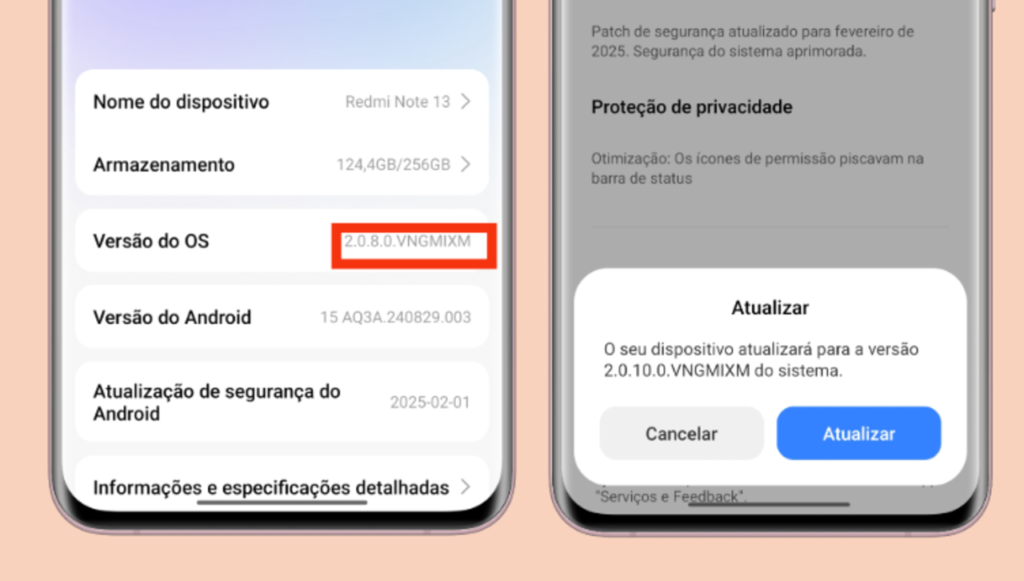
What is Xiaomi HyperOS 2?
HyperOS 2 is Xiaomi’s new operating system that replaced MIUI. With a refreshed visual design, increased speed, and lower battery consumption, it brings important improvements to all users of Xiaomi, Redmi, and POCO smartphones.
Many devices are already receiving the new version OS2.0.10.0 Redmi Note 13, but not everyone has immediate access. The release happens in phases, which explains why your friend might have received it while you’re still waiting.
The Three Phases of Xiaomi Updates
Before we start with the step-by-step guide, it’s important to understand how the update phases work:
- Mi Pilot: first phase, exclusive to official testers
- Partial: second phase, released to a limited group of users
- Public: final phase, available to all users
If you try to update through the traditional method (checking for updates in settings) during the Mi Pilot or Partial phases, you probably won’t find anything. And that’s where our method comes in!
see you might also like: New HyperOS Launcher 2.2 Update: Home Screen Blur and Detailed Lock
How to Check for OTA Updates in Different Regions
Step-by-Step Guide to Change System Region
- Go to Settings
- Scroll down to About phone
- Tap on Check for updates
- If nothing appears, go back to Settings
- Go to Region
- Try changing to:
- Morocco
- Ecuador
- Argentina
- Brazil
After each change, return to About phone and check for updates again.
If still nothing appears, don’t worry! This means the update is still in the Mi Pilot or Partial phases. Let’s move on to the next method, which works in any phase!

see you might also like: HyperOS 2 on Xiaomi 11 Lite 5G NE: Now in the global region
How to Become a Beta Tester (Mi Pilot)
The most guaranteed way to receive all updates, regardless of phase, is by becoming an official beta tester.
Signing Up for the Beta Program
- Open the Xiaomi Feedback app
- Wait for the advertisement to pass
- Tap on Beta test
- Follow the registration procedures
- Wait for approval – when approved, a green icon will appear in “Test recruitment”
Once approved as a beta tester, you’ll have access to any update, whether Mi Pilot, Partial, or Public. But even then, updates sometimes don’t arrive via OTA. That’s where our main method comes in!
Xiaomi HyperOS 2 Manual Update: The Fastest Method
This is the definitive method to update any Xiaomi device to HyperOS 2, regardless of the release phase or region.
Getting the Update File
- Join the Telegram group where official updates are shared
- Find the update link for your specific model (in our example, we use the Redmi Note 13)
- Copy the update link
- Open your browser
- Paste the link, but make a small edit:
- Before the letter D, you’ll see a period
- Delete everything up to the letter B
- Add just the letter N
- Start the download – you’ll notice the speed is much faster than the normal method!
This trick of editing the link is the secret to downloading updates at “light speed,” as mentioned in the original video.
Manually Installing the Update
After the download, which in the example was 4.67 GB, follow these steps:
- Open the File Manager
- Move the downloaded file to the phone’s internal folder
- Go to Settings
- Access About phone
- Tap several times on the Xiaomi logo until the message “Additional features enabled” appears
- Now you’ll have the option Choose update package
- Select this option
- Navigate to the folder where you moved the update file
- Select the file
- Tap on Update when the system confirms the version
- Wait for the extraction and installation process
That’s it! Your device will be updated to the latest version, even if it’s still in the Mi Pilot or Partial phase.
LINKS DOWNLOAD: HyperOS 2.0.10.0 Redmi Note 13
Frequently Asked Questions About Manual Updates
Will I Continue to Receive OTA Updates Afterwards?
Yes! This is a common fear, but you can rest easy. When updating manually, you don’t harm future OTA updates. The system will continue to normally receive the next versions when available.
The manual update option exists precisely to be used and doesn’t cause any damage to the device or system.
Which Models Can Use This Method?
The method works for all Xiaomi, Redmi, and POCO devices that are compatible with HyperOS 2. The only difference will be the specific update file for each model.
Why Do Some Regions Receive Updates First?
Xiaomi releases updates gradually to avoid server overload and to detect possible bugs before a global release. Some regions are chosen as priority, and others may wait weeks or even months.
With the manual method, you’re no longer hostage to this wait!
Is It Safe to Update Manually?
Completely safe, as long as you download the files from trusted sources, such as official beta tester groups. The files are the same ones that would be installed via OTA; the difference is only in the installation method.
Advantages of HyperOS 2 Manual Updates
Updating manually brings several advantages to Xiaomi users:
- Speed: no need to wait for the release in your region
- Independence: free yourself from phase and server limitations
- Early access: experience new features before most users
- Download speed: using the link trick, the download is much faster
- Flexibility: works in any phase (Mi Pilot, Partial, or Public)
Important Precautions Before Updating
Before starting the manual update process, take these precautions:
- Back up all your important data
- Charge the battery of the device to at least 50%
- Check the available space – you’ll need at least 5GB free
- Be patient – the process may take a few minutes
- Don’t turn off the device during the update
Common Problems and Solutions
“Update Failed”
If this message appears, try:
- Restart the device and try again
- Check if the file is not corrupted
- Make sure the file is compatible with your specific model
“Insufficient Space”
- Free up space by deleting temporary files, cache, and unused apps
- Move photos and videos to the cloud or SD card
“Insufficient Battery”
- Connect the charger and wait until it reaches at least 50% charge
- Keep the charger connected throughout the process
What’s New in HyperOS 2.0.10.0 Redmi Note 13
Version OS2.0.10.0 Redmi Note 13 of HyperOS brings several interesting improvements:
- Security patches updated to March 2025
- Performance improvements throughout the system
- Fixes for bugs reported by beta users
- Battery and resource consumption optimizations
- Enhanced interface in various elements
These are just some of the changes. Each HyperOS update brings hundreds of small improvements that make daily use more enjoyable.
Conclusion
The Xiaomi HyperOS 2 manual update is a valuable skill for any user of Xiaomi devices. With the steps I’ve shared, you won’t need to wait weeks or months for the official release in your region.
Whether you’re a Mi Pilot tester, a partial phase user, or waiting for the public release, this method works in all situations. Most importantly, you now have the knowledge to free yourself from the limitations of Xiaomi’s servers.
Try this method on the next update and share your experience in the comments! Remember to always check if you’re downloading the correct version for your specific model.
Key Points Covered
- How to check for updates in different regions
- The three types of updates (Mi Pilot, Partial, Public)
- How to become an official beta tester
- Method for downloading updates at maximum speed
- Step-by-step guide for manual installation
- Guarantee that future OTA updates will continue to work
- Important precautions before updating
- Solutions for common problems

Valberth Vas, the expert behind TecnoVas Innovate, is the author of the company’s reviews and guides. His vast experience in the world of technology, with a particular focus on Xiaomi’s innovations, allows him to offer in-depth insights and clear guidance on the current technological landscape.

