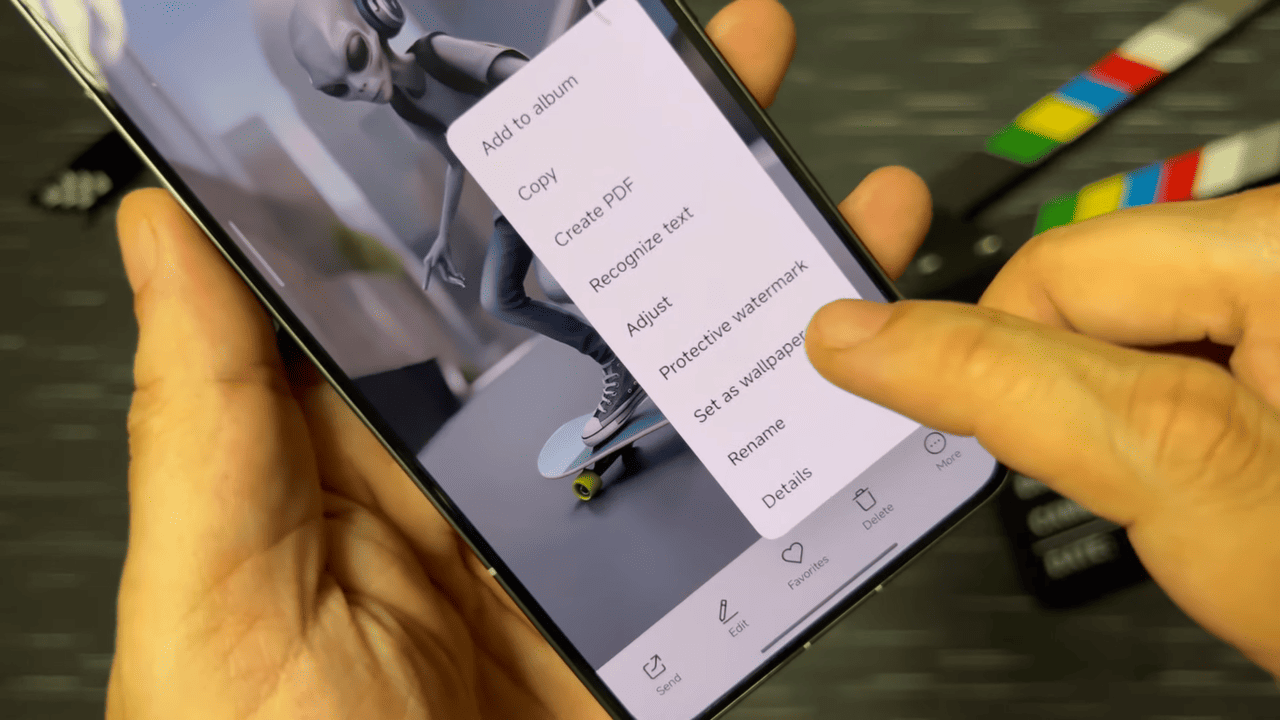Poco Launcher 2.1 – The Best of All Time with the New Feature Everyone Wanted
If you’re a Poco user, you’re in for a treat! The new Poco Launcher 2.1 has arrived, bringing exciting improvements that surpass even the HyperOS Launcher. But what really caught everyone’s attention is a long-awaited feature: the ability to blur the home screen wallpaper, and unlike HyperOS Launcher, it works with any icon pack!
In this article, we’ll dive deep into what’s new, how to activate this feature, and why this update makes Poco Launcher 2.1 the best of all time. Let’s get started!

Poco Launcher 2.1: The Best Update Yet
Poco users have always had a distinct experience thanks to the custom launcher that differentiates their devices from the rest of Xiaomi’s lineup. However, this time, Poco Launcher 2.1 has leapfrogged HyperOS Launcher in terms of functionality and usability.
The New Blur Feature: A Game-Changer
The biggest highlight of Poco Launcher 2.1 is the blur effect for home screen wallpapers. Previously, this feature was limited to HyperOS Launcher but only worked when using the default icon pack. Now, Poco Launcher users get a significant advantage:
The blur effect works with any icon pack, not just the default one. It can be activated in two ways:
- Pinch gesture on the home screen.
- Through the gallery settings when selecting a wallpaper. It provides a smoother, modern look, making icons and widgets stand out.
This update puts Poco Launcher ahead of HyperOS Launcher, giving Poco users exclusive flexibility.
How to Enable the New Feature
To use the new blur effect, you’ll need to update four key system apps. Follow these steps:
Step 1: Update These Four Apps
Ensure the latest versions of these apps are installed:
- Poco Launcher (Latest version: RELEASE-5.39.35.10617-02282151) Link Download Poco Launcher 2.1 Here
- Themes app
- Wallpaper app
- Always-On Display app
⚠️ Important: Only use the default Xiaomi file manager to update system apps. Using third-party file managers like MT Manager or ZArchiver may result in installation errors.
The files needed for Downloader you can download Here
Step 2: Apply the Blur Effect
Once the apps are updated, follow these steps:
- Method 1: Home Screen Gesture
- Pinch the screen using two fingers.
- Select the Effects option.
- Choose the Blur effect.
- Apply it and enjoy the new look!
- Method 2: Through the Gallery
- Open the Gallery and select a wallpaper.
- Tap Set as Wallpaper.
- A menu will appear with an Effects option.
- Select Blur and apply it.

Bugs and Improvements
Some users have reported a slight screen flicker when enabling the blur effect. However, this is also present in HyperOS Launcher and is expected to be fixed in a future update.
see you might also like: Leak Reveals Xiaomi HyperOS 2.2 Release Date
Poco Launcher 2.1 vs. HyperOS Launcher
Surprisingly, Poco Launcher is now ahead of HyperOS Launcher in terms of updates. The new version RELEASE-5.39.35.10617-02282151 is actually newer than the HyperOS Launcher version (10611).
This is unexpected because Poco Launcher is based on HyperOS Launcher, yet it has managed to outpace it. This means Poco users are getting more up-to-date features first, which is a big win!
Compatibility
- Works perfectly on HyperOS 2.0 and 2.1.
- Not compatible with HyperOS 1 (due to differences in the Themes app).
If you try to install it on HyperOS 1, you may experience crashes or missing features.
FAQ: Poco Launcher 2.1
1. What is the main new feature in Poco Launcher 2.1?
The biggest highlight is the blur effect for home screen wallpapers, which now works with any icon pack, unlike HyperOS Launcher.
2. How can I enable the blur effect on my Poco Launcher?
You can activate it in two ways:
- Pinch the home screen and select Effects > Blur.
- Use the Gallery, select a wallpaper, tap Set as Wallpaper, then choose Blur in the effects menu.
3. What apps do I need to update for the new feature to work?
You need the latest versions of:
- Poco Launcher (5.39.3.10611)
- Themes app
- Wallpaper app
- Always-On Display app
4. Can I update the apps using third-party file managers?
No, you must use Xiaomi’s default file manager to avoid installation errors.
5. Is Poco Launcher 2.1 better than HyperOS Launcher?
Yes, because it includes the blur feature with any icon pack and is currently more updated than HyperOS Launcher.
6. What operating systems are compatible with Poco Launcher 2.1?
- Works with HyperOS 2.0 and 2.1.
- Not compatible with HyperOS 1.
7. Why does my screen flicker when using the blur effect?
This is a known issue that affects both Poco Launcher and HyperOS Launcher. Xiaomi may fix it in future updates.
8. Should I update to Poco Launcher 2.1?
Absolutely! It offers more customization, better updates, and an exclusive feature that HyperOS Launcher lacks.
see you might also like: Super XiaoAI Global: List of Xiaomi Smartphones That Will Receive the Update
Final Thoughts
Poco Launcher 2.1 has proven to be a game-changer for Poco users. The ability to blur the home screen wallpaper with any icon pack is a feature that many have requested for years, and now it’s finally here!
With more updates than HyperOS Launcher, Poco users can now enjoy a smoother, more customizable experience. If you haven’t updated yet, now is the time to do so!
Key Takeaways:
New Blur Effect: Works with any icon pack, unlike HyperOS Launcher. Two Activation Methods: Pinch gesture on home screen or via Gallery. Four App Updates Required: Poco Launcher, Themes, Wallpaper, and Always-On Display. Use Xiaomi’s File Manager: Avoid installation errors. More Updated Than HyperOS Launcher: Version 5.39.3.10611 is ahead of HyperOS Launcher. Works on HyperOS 2.0 and 2.1 but not on HyperOS 1.
What do you think of Poco Launcher 2.1? Have you tried the new feature yet? Let us know in the comments!

Valberth Vas, the expert behind TecnoVas Innovate, is the author of the company’s reviews and guides. His vast experience in the world of technology, with a particular focus on Xiaomi’s innovations, allows him to offer in-depth insights and clear guidance on the current technological landscape.