What AI Features Make Xiaomi HyperOS 2.2 So Smart?
Your phone just got smarter. Much smarter. If you own a Xiaomi device, you’re about to experience something special. The new Xiaomi HyperOS 2.2 Global update brings powerful AI features that will change how you use your phone every day.
Think about this: What if your phone could translate conversations as you speak? What if it could turn messy notes into clean documents? What if it could expand your photos without losing quality? These aren’t dreams anymore. They’re real features you can use today.
The Xiaomi HyperOS 2.2 Global system transforms your device into an AI-powered assistant. These AI features work quietly in the background, making your life easier without you even thinking about it. You don’t need to be tech-savvy to use them. They just work.
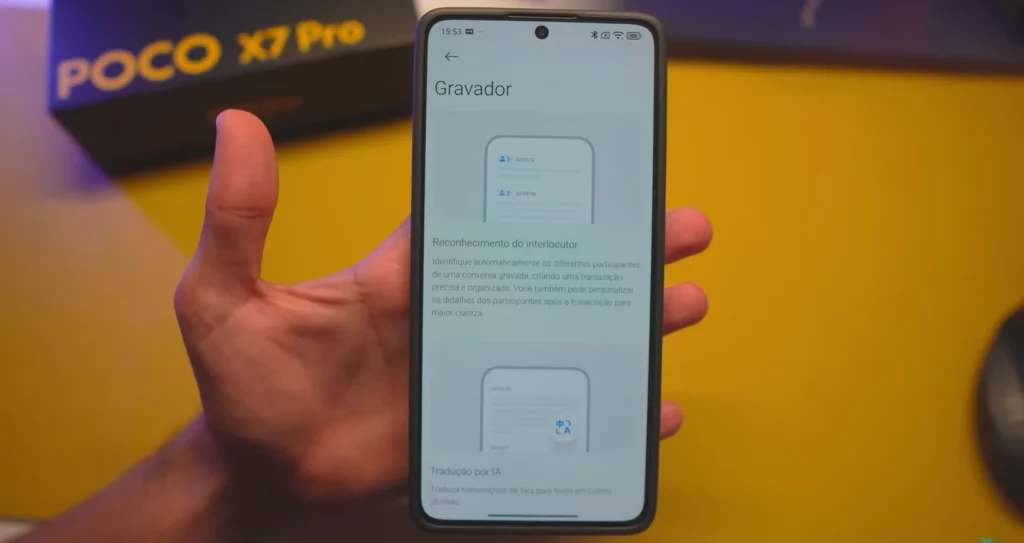
How Does AI Translation Change Your Daily Life?
Communication barriers disappear with HyperOS 2.2’s smart translation tools. These features help you talk to anyone, anywhere, in any language.
AI Interpreter for Real Conversations
The AI Interpreter feature translates conversations as they happen. You speak in English, and your friend hears it in Spanish. They reply in Spanish, and you hear it in English. It works face-to-face, making travel and business meetings simple.
This tool works best for:
- Travel conversations with locals
- Business meetings with international clients
- Helping family members who speak different languages
- Shopping in foreign countries
Call Translation That Actually Works
Phone calls get easier with real-time translation. The Side Toolbox translates spoken words during calls and online meetings. Your business calls with overseas partners become smooth and natural.
The system recognizes different voices and translates each person separately. You’ll never miss important details in international conference calls again.

Why Is Circle to Search So Useful?
Circle to Search might be the smartest feature you’ll use daily. It turns your curiosity into instant answers.
Here’s how it works: See something interesting on your screen? Circle it, scribble on it, or just tap it. Your phone immediately searches for information about what you selected. No need to type search terms or switch apps.
Real examples:
- Circle a restaurant in a photo to see reviews and directions
- Highlight text in any language to get instant translation
- Tap on a plant to learn what species it is
- Circle a product to find where to buy it
This feature integrates with XiaoAI Assistant for smarter, context-aware suggestions. It understands what you’re looking for and provides the most helpful results.
What Makes AI Image Tools So Special?
Your photos get professional treatment with HyperOS 2.2’s image AI tools. These features save time and create better results than manual editing.
AI Image Expansion Without Quality Loss
The AI Image Expansion feature changes photo dimensions while keeping everything looking natural. Convert square photos to widescreen format for presentations. Expand vertical photos to fit horizontal frames. The AI fills in backgrounds that look completely real.
Perfect for:
- Social media posts that need specific dimensions
- Professional presentations with consistent photo sizes
- Creating wallpapers from regular photos
- Fixing cropped family photos
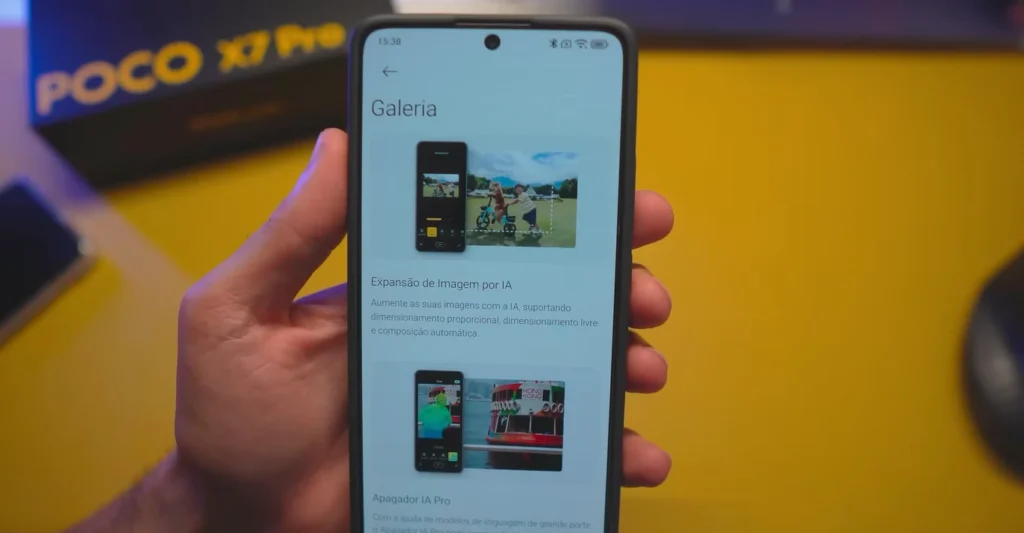
AI Erase Pro for Perfect Photos
Remove unwanted objects, people, or distractions from photos with one tap. AI Erase Pro uses advanced language models to understand what should stay and what should go. The results look natural, not edited.
Common uses:
- Remove strangers from vacation photos
- Erase power lines from landscape shots
- Clear unwanted objects from product photos
- Fix photos with photobombers
AI Movie Creation Made Simple
Turn your photos and videos into professional-looking short films or vlogs. AI Movie analyzes your content and creates engaging stories with smooth transitions, music, and effects. Your memories become cinematic experiences.
How Do AI Writing Tools Boost Productivity?
Writing becomes faster and cleaner with HyperOS 2.2’s intelligent text tools. These features help everyone communicate better, regardless of writing skill level.
Real-Time Transcription and Translation
Record meetings, lectures, or conversations. The system creates accurate transcripts and translates them into multiple languages simultaneously. Save transcripts directly to Notes app for future reference.
Benefits include:
- Never missing important meeting details
- Creating study materials from recorded lectures
- Generating multilingual summaries for international teams
- Supporting accessibility needs
AI Summary for Quick Understanding
Long recordings or texts become short, clear summaries. AI Summary identifies main topics and key points, saving time when reviewing important content. The summaries capture essential information without losing context.
AI Layout for Organized Notes
Messy, disorganized notes transform into clean, readable documents. AI Layout reorganizes scattered information into logical sections with proper formatting. Students and professionals love this feature for cleaning up research notes and meeting minutes.
AI Proofreading That Actually Helps
Fix grammar, spelling, and style errors with one tap. AI Proofreading goes beyond basic spell-check to improve sentence structure and clarity. Your texts sound more professional and polished.
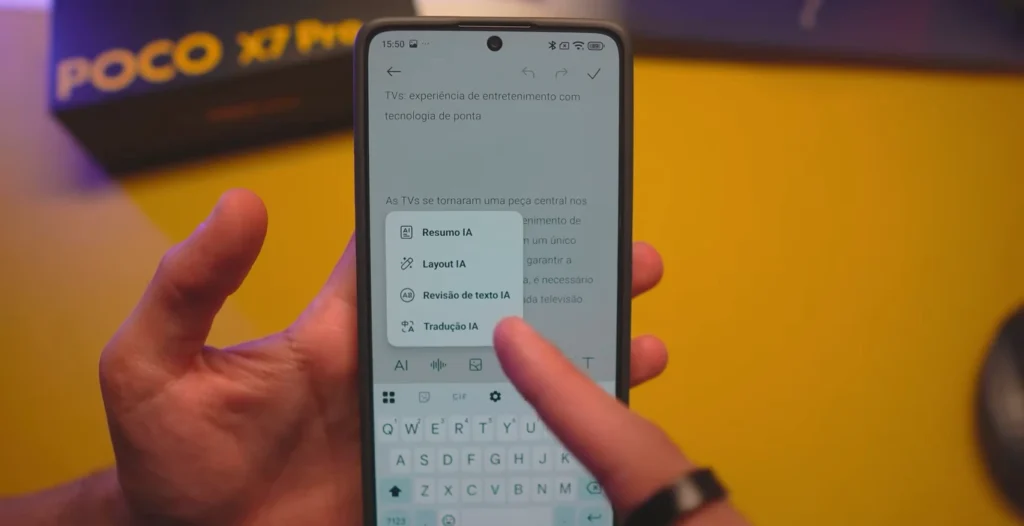
Which Smart Organization Features Save Time?
HyperOS 2.2 includes AI tools that organize information automatically, reducing mental load and improving efficiency.
Speaker Recognition for Clear Records
When recording group conversations, the system identifies different speakers and labels their contributions. Customize speaker names after transcription for better organization. Perfect for interviews, meetings, and group discussions.
Automatic Language Detection
Foreign text gets detected and translated automatically. No need to identify languages manually or switch between translation apps. The system handles multiple languages in the same document seamlessly.
This feature helps with:
- Reading international websites and documents
- Understanding foreign social media posts
- Translating mixed-language text messages
- Processing multilingual business documents
Advanced AI Integration and Performance
The integration of these AI services into Xiaomi HyperOS 2.2 Global represents practical, user-focused innovation. Whether simplifying communication, boosting productivity, or unleashing creativity, these features meet diverse needs of professionals, students, and everyday users.
The AI capabilities truly expand the boundaries of what a smartphone operating system can offer. From intelligent communication tools to creative editing features, HyperOS 2.2 Global provides a comprehensive suite of services designed to enhance both work and leisure activities. This goes beyond a simple update; it’s a transformation that puts AI power in every user’s hands.
Modern devices utilizing advanced AI assist users with everything from translation to image editing. With nearly all Xiaomi devices receiving the HyperOS 2.2 update, users can start experiencing these new AI capabilities immediately.
| Feature Category | Specific Tool | Primary Function | Best Use Cases |
|---|---|---|---|
| Communication AI | AI Interpreter | Real-time conversation translation | Travel, international business |
| Communication AI | Call Translation | Live phone call translation | Conference calls, customer service |
| Search & Discovery | Circle to Search | Visual search by selection | Research, shopping, learning |
| Text Processing | Real-time Transcription | Audio to text conversion | Meetings, lectures, accessibility |
| Text Processing | AI Summary | Content summarization | Research, meeting notes |
| Text Processing | AI Layout | Note organization | Study materials, documentation |
| Text Processing | AI Proofreading | Grammar and style correction | Professional writing, emails |
| Image Editing | AI Image Expansion | Photo dimension changes | Social media, presentations |
| Image Editing | AI Erase Pro | Object removal from photos | Photo cleanup, professional imaging |
| Creative Tools | AI Movie | Video creation from photos | Social media, memory preservation |
| Organization | Speaker Recognition | Voice identification in recordings | Interviews, group meetings |
| Language Support | Auto Language Detection | Automatic text translation | International communication |
These AI features work together to create a seamless, intelligent user experience. The system learns from your usage patterns and provides increasingly relevant suggestions and improvements over time.
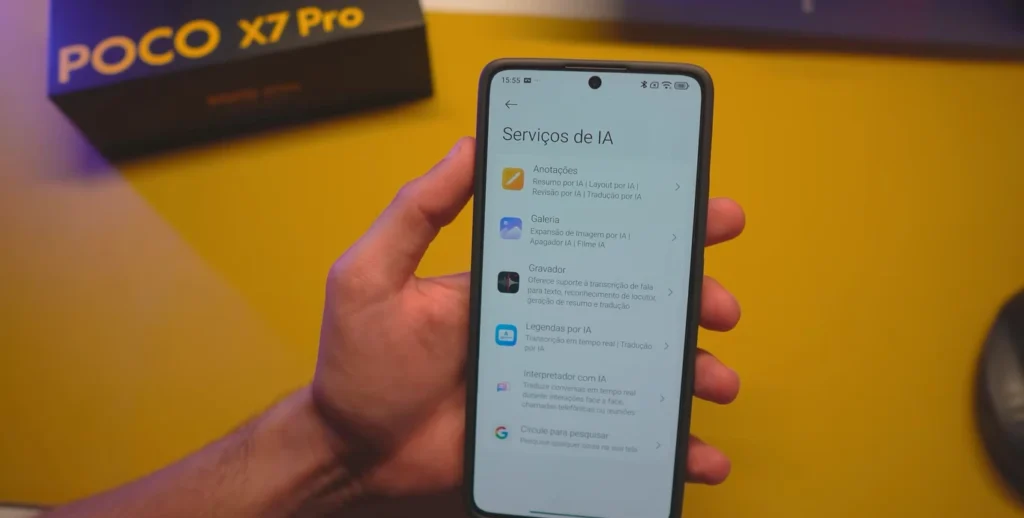
Contextual Information and Related Updates
The rollout of HyperOS 2.2 represents a significant milestone in Xiaomi’s AI integration strategy. Users with devices like the Redmi 13C and Redmi Note 12S are already experiencing these advanced AI capabilities through systematic global deployment. This careful approach ensures users receive thoroughly tested features rather than experimental implementations.
The foundation for these advanced capabilities was established with earlier versions across multiple device categories. Premium devices like the Xiaomi 13T and performance-focused models such as the POCO X6 Pro showcase how AI features scale across different hardware configurations. Each iteration builds upon previous improvements, creating a more refined and capable AI ecosystem that adapts to various user needs and device capabilities.
Privacy considerations remain paramount in the implementation of these AI features across the entire Xiaomi ecosystem. Recent updates to devices including the Redmi Note 14 Pro Plus 5G and Redmi Note 13 Pro Plus 5G demonstrate Xiaomi’s commitment to balancing advanced AI functionality with robust data protection. The comprehensive HyperOS update schedule for June 2025 and early access program ensure users can access these privacy-focused AI tools across a wide range of compatible devices.
Frequently Asked Questions
Which Xiaomi phones get HyperOS 2.2 AI features? Most Xiaomi devices from 2022 onward support HyperOS 2.2, including Redmi Note series, Xiaomi 13/14 series, and POCO phones. Check your device’s update settings.
Do AI features work offline or need internet?
Basic features like AI Layout and Proofreading work offline. Translation, Circle to Search, and cloud-based AI tools require internet connection for best results.
Are HyperOS 2.2 AI features free to use? Yes, all AI features included in HyperOS 2.2 are free. No subscription or additional payments required for any functionality described in this guide.
How much storage do AI features use? AI features use approximately 500MB-1GB of storage for models and cache. The system manages storage automatically and clears unused data when needed.
Can I disable specific AI features I don’t want? Yes, individual AI features can be turned on or off in Settings > AI Assistant. You have complete control over which features are active on your device.
Key Takeaways for Quick Reference
• Communication Made Easy: Real-time translation works for both face-to-face conversations and phone calls, breaking language barriers instantly
• Visual Search Power: Circle to Search turns any screen element into a search query, providing immediate context and information
• Professional Image Editing: AI tools expand photos, remove unwanted objects, and create movies without requiring technical skills
• Smart Text Processing: Automatic transcription, summarization, and organization transform how you handle written content
• Enhanced Productivity: Speaker recognition and automatic language detection streamline workflows for professionals and students
• Privacy-Focused Design: Private Cloud Compute protects your data while delivering advanced AI capabilities
• Universal Device Support: Most Xiaomi devices from recent years receive these AI features through free system updates
• Seamless Integration: AI tools work together naturally, learning from your usage patterns to provide increasingly relevant assistance
“Stay ahead of the curve in technology! Join our Telegram community for the latest news on HyperOS 2.2 and more.”

Valberth Vas, the expert behind TecnoVas Innovate, is the author of the company’s reviews and guides. His vast experience in the world of technology, with a particular focus on Xiaomi’s innovations, allows him to offer in-depth insights and clear guidance on the current technological landscape.

