Redmi Note 13 4G: Fly with HyperOS 2.2! Update now.
The wait is finally over! Xiaomi has quietly begun rolling out HyperOS 2.2, its newest stable build, to an impressive range of smartphones and tablets, and your beloved Redmi Note 13 4G is among the lucky devices getting this massive upgrade. This isn’t just any regular update – we’re talking about a game-changing 4.48GB package that transforms your phone into something truly special.
Your Redmi Note 13 4G Nova Atualização HyperOS 2.2 arrives packed with artificial intelligence features that will surprise you. For a budget-friendly device, this update brings premium capabilities that were once reserved for flagship phones. The update process might seem complex, but we’ll walk you through every step to ensure your phone gets the boost it deserves.
What Makes This HyperOS 2.2 Update So Special?
This HyperOS 2.0.201.0.VNGMIXM update is a real game-changer for the Redmi Note 13 Global variant, mixing in new features with strong performance boosts. The update brings your device to Android 15, offering enhanced security, better performance, and a smoother user experience than ever before.
The most exciting part? Your phone gets artificial intelligence features that work seamlessly in the background. These AI improvements help your device learn your usage patterns, making everything from app launches to battery management smarter and more efficient.
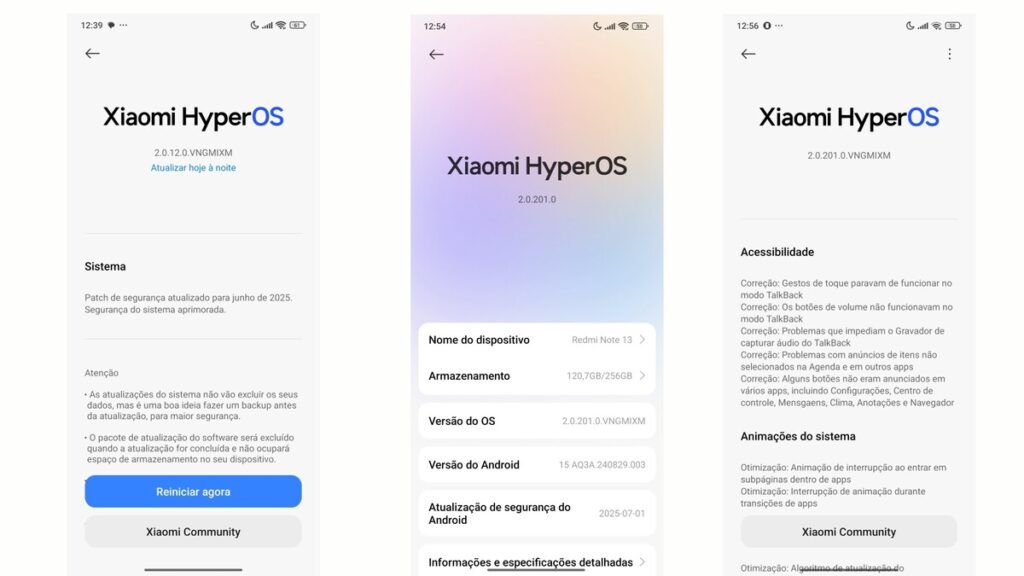
Key Features in Your New Update
The HyperOS 2.2 update transforms several aspects of your phone experience. The new lock screen comes with customizable shortcuts and beautiful wallpaper effects that respond to light conditions. Your desktop icons now display shadow effects automatically when placed over light wallpapers, making everything more readable.
The intelligent assistant receives a major upgrade with the new “Travel Assistant” feature. This smart tool can manually add travel plans and even suggests nearby power bank rentals when your battery runs low. When power gets critically low, the system actively recommends switching to power-saving mode.
System animations become more fluid and responsive. The update includes optimizations that interrupt animations when closing apps in landscape mode, making multitasking feel more natural. Display glitches that occasionally appeared when opening or closing apps are now completely fixed.
How Do Xiaomi Updates Actually Work?
Understanding Xiaomi’s update process helps you get your hands on new features faster. The company follows three distinct phases that ensure stability while allowing eager users early access.
The Three Update Phases
Beta Testing Phase: This initial release goes to Mi Pilot program testers. Anyone can join this program using the Mi Community app. Beta testers get first access but may encounter bugs that need fixing.
Partial Release Phase: A limited number of users receive the update through OTA (Over The Air). Not everyone gets it immediately, but you can manually install it once this phase begins. This ensures the update works well before full rollout.
Public Release Phase: The final phase where everyone receives the update automatically. Server load determines how quickly your specific device receives the notification, but patience ensures a smooth installation.
Can You Join the Beta Program Right Now?
Absolutely! Joining Xiaomi’s beta program gives you early access to updates like HyperOS 2.2. The process requires the Mi Community app and some simple steps that take just minutes to complete.
Step-by-Step Beta Registration
Download and install the Mi Community app from your app store. Open the application and look for the region settings – you’ll need to change this to “Global” for access to international beta programs.
Navigate to the “EU” section, then tap “Configure” followed by “Change Region.” Once you’ve switched to the Global region, look for the “Beta Test” section. Here you’ll find “Recruitment Test” where you can submit your application.
The system automatically checks if your Redmi Note 13 4G qualifies for beta testing. Most devices meet the requirements, but verification ensures compatibility with upcoming features.
Earning Your Beta Access Points
Success in the beta program requires at least 60 points from answering basic questions about Xiaomi products and Android usage. These questions appear in the “Recruitment Test” section and cover simple topics like system preferences and feature usage.
Don’t worry about getting everything perfect – the questions are designed to gauge your interest level rather than test deep technical knowledge. Focus on honest answers that reflect your actual device usage patterns.
What’s Inside This Massive 4.48GB Update?
The Redmi Note 13 4G Nova Atualização HyperOS 2.2 packs impressive improvements across every aspect of your phone. Updated the security patch to July 2025. Increased system security, ensuring your device stays protected against the latest threats.
Complete Technical Specifications
| Update Details | Information |
|---|---|
| Device Model | Redmi Note 13 4G |
| HyperOS Version | 2.0.201.0.VNGMIXM |
| Android Version | 15 |
| Update Size | 4.48GB |
| Region | Global |
| Security Patch | July 2025 |
| Release Type | Stable Public Release |
| Installation Method | OTA or Manual |
Accessibility Improvements That Matter
Your phone becomes more inclusive with comprehensive accessibility fixes. Touch gestures now work perfectly in TalkBack mode, and volume buttons respond correctly for users who depend on audio feedback. The Recorder app can now properly capture TalkBack audio, making voice notes accessible to everyone.
Calendar announcements work smoothly for unselected items, and buttons throughout the system properly announce themselves in apps like Settings, Control Center, Messaging, Contacts, Weather, Notes, and Browser. These improvements make the device genuinely usable for people with different abilities.
Visual and Performance Enhancements
System animations receive significant optimization, particularly when opening and closing apps. The update fixes rare cases where wallpapers disappeared during app transitions and eliminates occasional display glitches that disrupted the visual experience.
Status bar customization expands with new icon options and improved notification handling. Custom notifications now support proper unfolding, and the HD signal icon no longer stays permanently visible when unnecessary.
Are There Advanced Features Worth Exploring?
Beyond the basic improvements, HyperOS 2.2 introduces sophisticated features that rival premium smartphones. The lock screen wallpaper system now supports lens effects that create depth and visual interest. Fingerprint unlocking gets new animation options including butterfly, light wave, and vortex effects.
Smart Storage and Performance Management
The update optimizes storage trigger strategies, improving the probability that automatic cleanup activates when needed. This means your phone maintains better performance even when storage gets full, automatically managing temporary files and cached data.
Third-party app performance receives attention too, with scrolling improvements in content feeds and better memory management during intensive tasks. These optimizations ensure your favorite apps run smoothly regardless of their optimization level.
For users interested in exploring more advanced customization options, the Xiaomi HyperOS 2.2 hidden tricks guide offers detailed insights into unlocking additional features. The update also introduces new exclusive apps that enhance productivity and entertainment experiences.
Looking ahead, Xiaomi continues developing future updates with HyperOS 2.3 and Android 16 integration already in testing phases. While some older devices won’t receive Android 16, the Redmi Note 13 4G remains well-positioned for future updates.

How Should You Install This Update Safely?
Installing your HyperOS 2.2 update requires patience and proper preparation. Whether you receive the OTA notification or choose manual installation, following correct procedures ensures success without data loss.
Preparing Your Device for Update
Charge your battery to at least 50% before starting. Updates consume significant power, and interruption due to low battery can cause serious problems. Connect to stable Wi-Fi since the 4.48GB download requires reliable internet.
Back up important data including photos, contacts, and app data. While updates rarely cause data loss, preparation prevents disappointment if something goes wrong. Use Xiaomi’s built-in backup tools or cloud services for comprehensive protection.
Manual Installation Process
If you don’t receive the OTA notification but want the update immediately, manual installation offers an alternative. Visit the Redmi Note 13 4G HyperOS 2.2 installation guide for detailed steps specific to your device model.
Download the correct firmware file for your region – using incorrect firmware can cause problems. The Global version (2.0.201.0.VNGMIXM) works for most international users, but verify your current region in Settings before proceeding.
Checking Update Status
After installation begins, avoid interrupting the process. Your phone restarts multiple times during installation – this is completely normal. The entire process typically takes 30-45 minutes depending on your device’s performance.
Once complete, explore the new features gradually. The update includes subtle changes throughout the interface, so take time to discover improvements in your daily usage patterns.
What Should You Expect After Installing?
Your newly updated Redmi Note 13 4G feels noticeably different in positive ways. The update will also bring Xiaomi’s proprietary HyperCore Technology to this device for better system performance and efficiency throughout daily usage.
Apps launch faster thanks to optimized animation handling and improved resource management. The AI-enhanced features work quietly in the background, learning your preferences and adjusting system behavior accordingly.
Battery life often improves after the initial settling period. New power management algorithms understand your usage patterns better, automatically adjusting performance and background activity to extend usage time.
Frequently Asked Questions
How long does the HyperOS 2.2 update take to install? Installation typically requires 30-45 minutes including download time and system optimization after restart.
Will updating delete my photos and apps? No, system updates preserve your personal data, but backing up important files is always recommended.
Can I go back to the previous version if I don’t like HyperOS 2.2? Rolling back requires technical knowledge and voids warranty. The update includes significant improvements worth keeping.
Why is my update file so large at 4.48GB? This major update includes Android 15, new AI features, security patches, and comprehensive system improvements.
Do I need to join the beta program to get this update? No, the stable release is available to all users, but beta access provides earlier availability of future updates.
Final Thoughts: Your Phone’s Biggest Upgrade Yet
The Redmi Note 13 4G Nova Atualização HyperOS 2.2 represents the most significant improvement your device will receive. From Android 15’s enhanced security to AI-powered smart features, this update transforms a budget phone into something that competes with premium devices.
By May 2025, phones like the Xiaomi 14 series, Redmi Note 13 series got the update in India, and the global rollout continues expanding. Whether you choose immediate manual installation or wait for the automatic OTA delivery, this update deserves your attention.
Your phone’s future looks bright with continued software support and feature additions. Take advantage of this free upgrade that brings flagship-level capabilities to your affordable device.
Quick Reference Summary
• Update Size: 4.48GB with Android 15 and AI features • Installation: Available via OTA or manual download • Key Features: Enhanced security, improved animations, smart assistant • Beta Access: Join Mi Community program for early updates • Compatibility: Stable release for all Redmi Note 13 4G devices • Performance: Better battery life and faster app launches • Security: July 2025 security patches included
I hope this article, updated by Valberth Vas on July 22, 2025, was helpful! Want to learn more and exchange ideas? Join our exclusive Telegram community for breaking news and tips!

Valberth Vas, the expert behind TecnoVas Innovate, is the author of the company’s reviews and guides. His vast experience in the world of technology, with a particular focus on Xiaomi’s innovations, allows him to offer in-depth insights and clear guidance on the current technological landscape.

