HyperOS Launcher 3 Revolutionizes Xiaomi — Check Out What’s New and Download Now!
HyperOS Launcher 3 brings smoother animations, new design elements, and better performance for Xiaomi phones. Learn what’s new and how to install it.
A Major Update Arrives for Xiaomi Users
The HyperOS Launcher 3 is finally here, and it’s changing how Xiaomi users experience their phones.
This new version is faster, smoother, and more refined than ever. If you own a Xiaomi or Redmi device, you’ll want to check out what this update brings.
Based on Android 16, the Launcher 3 is also compatible with Android 15, so you don’t need to worry about compatibility issues. Even older models can enjoy the new animations and system fluidity.
Let’s dive into what makes this update so exciting — and how to safely install it on your device.
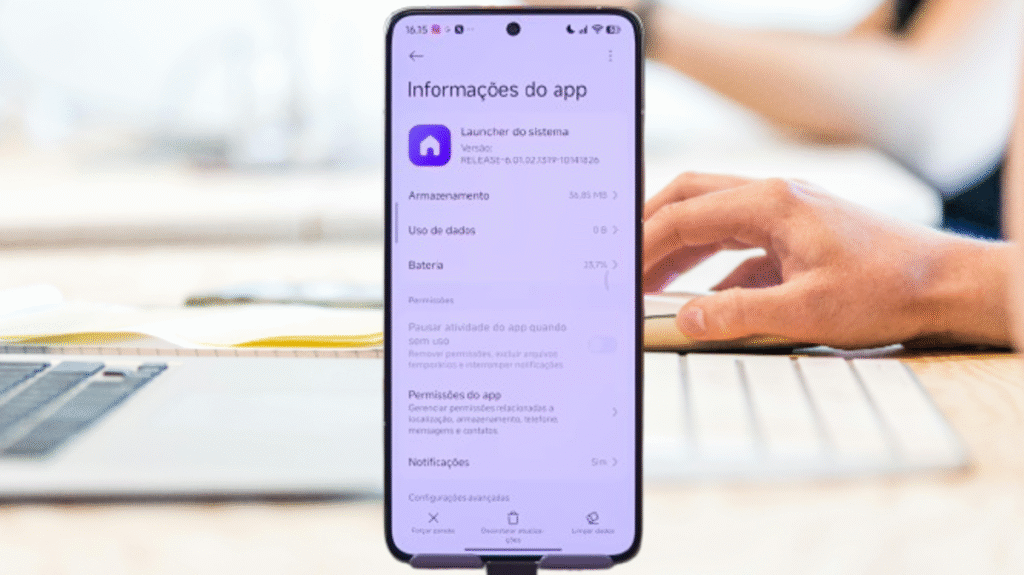
HyperOS Launcher 3: A Smoother, Faster Experience
The new HyperOS Launcher 3 focuses on simplicity, speed, and visual fluidity. Xiaomi refined its animation engine, giving you a system that looks and feels more premium.
When you unlock your phone, switch between apps, or open folders, everything moves with soft transitions and natural motion.
Even the multitasking view feels smoother, giving users a true sense of “buttery” navigation — the kind Xiaomi fans have long been asking for.
Enhanced Visual Effects
One of the first things you’ll notice is the improved blur and texture effects.
These details create a more immersive environment on devices from the Mi and Redmi series, making icons and widgets appear more alive.
Animations for opening and closing apps have been reworked for higher frame stability, meaning less lag and faster response times.
This gives users a feeling similar to what’s found in flagship models like the Xiaomi 14T Pro.

Widget Improvements
Widgets are now easier to manage and customize.
Users can add or remove them from the home screen with fewer steps.
If your Android widgets disappear after updating, don’t worry — just clear the data of the “Vault” app to bring them back.
It’s a simple trick that fixes the issue instantly.
Even though grouped widgets aren’t available yet, the placement and fluidity of single widgets work flawlessly.
Multitasking and Search Functions
The multitasking window opens faster and transitions seamlessly between apps.
Pinning apps, a useful feature for productivity, works perfectly in this version.
The Search Circle also returns stronger than before.
This feature lets you quickly find apps or settings with one tap — essential for anyone who values speed and convenience.
Installation Guide: Simple and Safe
Before installing HyperOS Launcher 3, it’s highly recommended to create a backup.
Backup both your launcher version and home screen layout. That way, if something goes wrong, you can easily restore your setup.
Step-by-Step Installation
- Download the APK file from the fixed comment or verified link.
- Open your File Manager and install it directly (no need for ADB or extra tools).
- Once installed, restart your device.
- Enjoy the new HyperOS 3 interface and animations.
If you don’t like the update, don’t worry. Go to your multitasking menu, search for “Launcher,” uninstall updates, and restore your backup.
Your home screen will return exactly as before.
Important Compatibility Notes
If you own a low-RAM Redmi device, it’s better to stay with HyperOS Launcher 2, which already includes some Launcher 3 features like double-tap to lock.
The new version runs best on mid-range and flagship phones.
Still, you can test it freely — the installation won’t harm your phone.
Full Version Table (SystemLauncher v6.01.02.1319)
| Version Name | Build Code | Android Base | Status | Compatibility |
|---|---|---|---|---|
| HyperOS Launcher 3 | SystemLauncher_6.01.02.1319-10141826 | Android 16 | Stable Release | Android 15 / 16 |
| HyperOS Launcher 2 | SystemLauncher_5.0.3.1129 | Android 15 | Legacy Build | Low-RAM Devices |
| HyperOS 3 Integration | HyperOS 3.0.0 | Android 16 | Global Rollout | Xiaomi, Redmi, POCO |
| HyperOS Launcher 3 (Beta) | SystemLauncher_6.0.1.0-BETA | Android 16 | Internal Testing | Xiaomi.eu ROM |
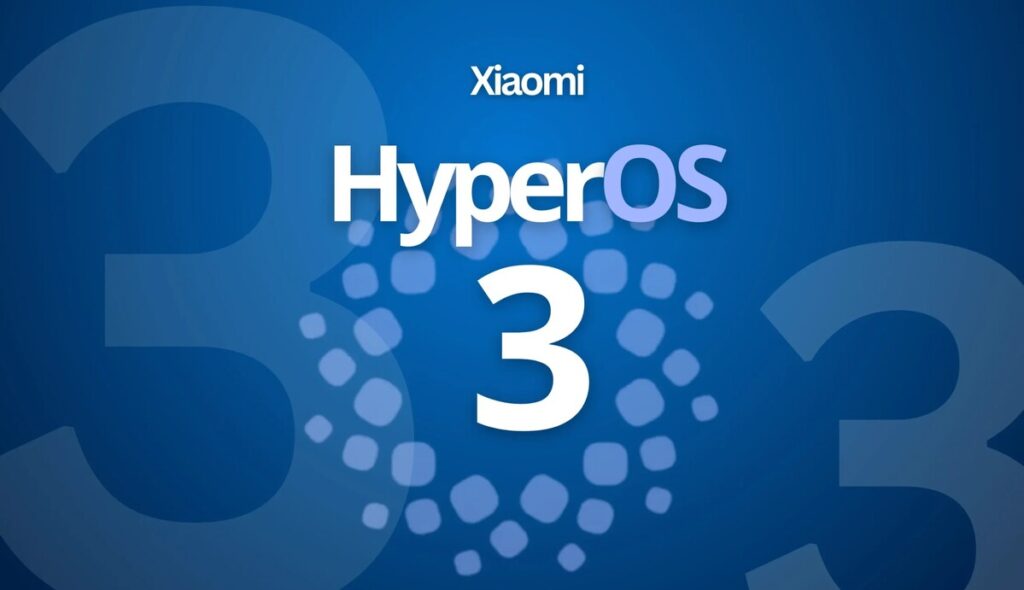
The Evolution of Xiaomi’s Interface
The HyperOS Launcher 3 is part of Xiaomi’s long-term plan to unify design and performance across devices.
Since the launch of HyperOS 3, the company has been improving system speed, stability, and resource management.
If you want to explore more about this evolution, check out our article on HyperOS 3 Released Updates.
In October 2025, Xiaomi began testing new system integrations that combine Launcher 3 with the next Android base. You can follow these details in our HyperOS 3.2.2 Update Tracker.
For app lovers, don’t miss our review on HyperOS 3 New Apps — it covers all the new system tools and widgets released alongside Launcher 3.
Why This Update Matters
This isn’t just another launcher update.
It shows Xiaomi’s effort to make the HyperOS ecosystem smoother and more responsive, especially for users upgrading to Android 16.
Every detail — from transitions to textures — feels more unified, giving Xiaomi devices a refined, consistent experience.
If you’ve been waiting for a launcher that blends style and performance, this update delivers exactly that.
Key Highlights
- Smoother animations and faster response time
- Enhanced textures and blur effects for modern UI
- Improved multitasking and app pinning
- Smarter search circle for quicker navigation
- Widget fixes and layout stability
- Compatible with Android 15 and 16
Conclusion
The HyperOS Launcher 3 is more than a visual update — it’s a statement of how far Xiaomi’s software has come.
It delivers elegance, speed, and precision that truly enhance everyday use.
If you love keeping your Xiaomi device fresh, don’t miss this update.
And if you’re curious about what’s coming next, check out our deep dive into the HyperOS 3 Global rollout.
FAQ — Quick Answers
1. What is HyperOS Launcher 3?
It’s Xiaomi’s latest home screen update with smoother animations and new visuals.
2. Does it work on Android 15?
Yes, it’s fully compatible with both Android 15 and 16.
3. Is it safe for low-RAM Redmi phones?
Yes, but performance may be better on mid-range or flagship models.
4. How can I revert to the old launcher?
Uninstall the update and restore your backup in the launcher settings.
5. Where can I download it?
You will find the link on the TECnoVas Solution Telegram channel or in the comparison article between HyperOS Launcher 3 vs POCO Launcher.
Related Reading
If you want to stay updated with Xiaomi’s latest system changes, read:
👉 HyperOS 3 Final Testing Phase

Valberth Vas, the expert behind TecnoVas Innovate, is the author of the company’s reviews and guides. His vast experience in the world of technology, with a particular focus on Xiaomi’s innovations, allows him to offer in-depth insights and clear guidance on the current technological landscape.

