What Makes HyperOS Launcher 2 Revolutionary for Android?
Did you know there’s a simple way to make your Xiaomi phone much faster and more beautiful? The HyperOS Launcher 2 has arrived to revolutionize how you use your smartphone. Imagine having smooth animations like an iPhone, but on your Android device. Sounds like a dream, right?
Today I’ll explain everything about this new launcher version. HyperOS Launcher 2 represents a complete transformation in how Xiaomi approaches user interface design. You’ll understand how it works, how to install it on your phone, and why so many people are talking positively about it. It’s like giving your phone a fresh new look without spending any money.
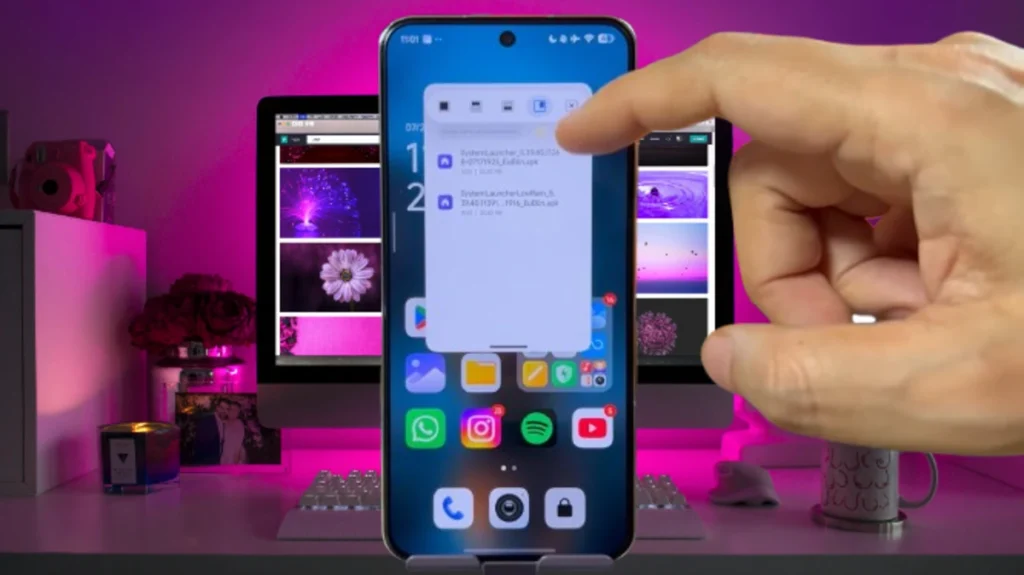
What Is HyperOS Launcher 2 and Why Is It Different?
The HyperOS Launcher 2 is like the “clothing” your Xiaomi phone wears. It controls how apps appear on screen, how animations work, and how you navigate through your device.
Version 2 brought incredible changes. Xiaomi released regular updates in 2025, with significant improvements in interface and smarter AI features. It’s like your phone gained a more intelligent brain.
The launcher now offers parallel animations that create a very smooth visual sensation, similar to iPhone devices. When you open an app or return to the home screen, everything becomes more beautiful and fluid.
How Does HyperOS Launcher 2 Improve Your Experience?
Smoother Animations and Visual Effects
The first thing that catches attention are the animations. The new launcher provides animations that work in parallel, creating seamless transitions between apps and home screen navigation.
Better System Optimization
The May 2025 update focused on system stability with improved algorithms for resource allocation. This means your phone will work better, even with many apps running simultaneously.
Enhanced User Interface
This launcher version aligns with new HyperOS 2.3 design guidelines, offering greater visual cohesion. You can customize colors, icons, and animations according to your personal taste.
Which Version Should You Choose for Your Device?
There are two main versions of HyperOS Launcher 2: one for powerful phones and another for devices with less RAM memory. It’s important to choose the right version to avoid problems.
Full Version for Powerful Devices
If you have a newer Xiaomi, like the 13, 14, or similar models, you can use the complete version. It comes with all animations and visual effects. It’s the same version that works with Android 15 and Android 16.
Low RAM Version for Older Devices
For phones with 4GB of RAM or less, there’s the Low RAM version. It’s lighter and doesn’t overload the device. Even being simpler, it still offers a very good experience.
How to Install HyperOS Launcher 2 Safely?
Before installing anything on your phone, you need to make a backup. It’s like making a safety copy of your important things. If something goes wrong, you can restore everything to normal.
Creating Backup of Your Current Launcher
- Download APK Analyzer app from Play Store
- Open the app and search for “launcher”
- Tap “Export APK”
- Save the file in a safe location
Complete System Backup
Go to your phone Settings, then “About phone” and “Backup and restore”. Make a complete backup of the current launcher. This way, if you don’t like the new version, just restore and you’re done.
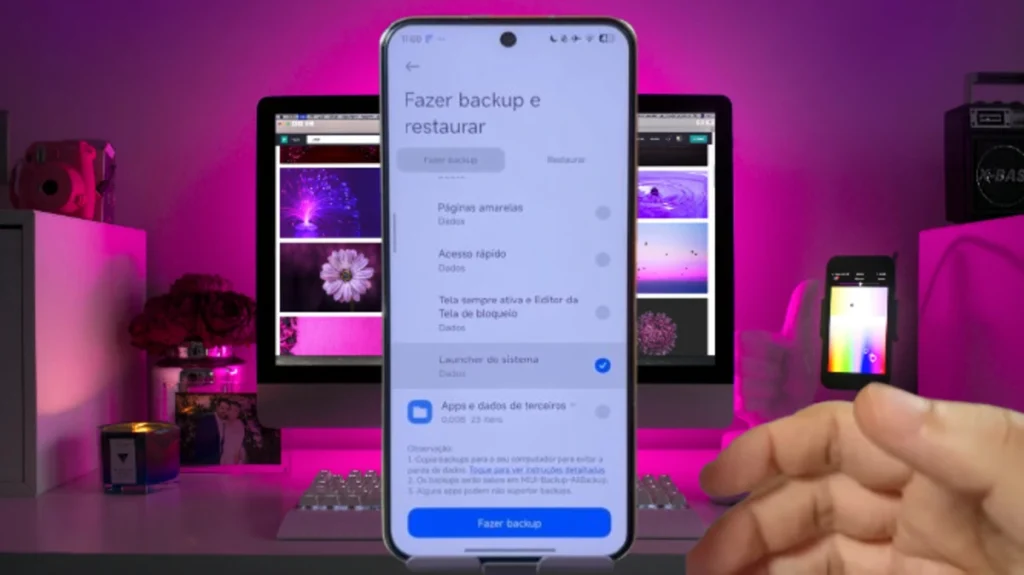
Step-by-Step Installation Process
Now that you’ve made the backup, let’s proceed with installation. It’s simpler than it seems:
Downloading the Correct File
You can download the latest APK file and install it using your phone’s original file manager. Look for trusted sites that offer the most current version download.
Actual Installation Process
- Open your phone’s file manager
- Find the APK file you downloaded
- Tap it to start installation
- Confirm necessary permissions
- Wait for installation to complete
Understanding the Current Market Context
The evolution of HyperOS Launcher 2 reflects Xiaomi’s broader strategy in the Android customization space. The HyperOS 3 development confirmation shows how the company is preparing for next-generation user experiences with enhanced AI integration and smoother performance across all device categories.
Current HyperOS 2.3 and Android 16 updates demonstrate Xiaomi’s commitment to keeping pace with Google’s latest Android developments while maintaining their unique interface identity. This approach ensures users get the best of both worlds – Google’s security updates and Xiaomi’s customization features.
However, Android 16 device compatibility alerts remind us that not all devices will receive the latest updates. This makes HyperOS Launcher 2 particularly valuable as it can bring modern interface elements to older devices that might not receive full system updates.
Testing New HyperOS Launcher 2 Features
After installation, it’s time to test if everything is working properly. Let’s check the main features:
Animations and Fluidity
Test opening and closing apps. Users can expect faster home screen loading and smoother app transitions. Animations should work without freezing or delays.
Folders and Widgets
Try creating folders and adding widgets. Background blur should work perfectly, creating a beautiful visual effect when you hold icons or widgets.
Multitasking Performance
Open several apps and test the multitasking screen. Everything should function smoothly and quickly.
Advanced Features That Make a Difference
HyperOS Launcher 2 isn’t just beautiful – it’s also intelligent. Let’s explore some features you might not know exist:
App Pinning Security
You can pin important apps using your fingerprint. This is useful for protecting banking or work apps. Go to Settings > Fingerprints and activate “Allow app pinning” option.
Deep Customization Options
The launcher offers extensive customization possibilities, from icon themes to animation speeds. You can adjust everything to match your personal preferences and usage patterns.

Compatibility with Android 16 and Xiaomi Devices
One of the great advantages of HyperOS Launcher 2 is its compatibility. It works well with different Android versions and various Xiaomi phone models.
Supported Devices
The launcher works on phones from Redmi and Mi lines, from basic models like Redmi Note 13 to flagship devices. Poco series devices have their own launcher, which is the Poco Launcher.
Android 16 Integration
Integration with Android 16 brings even more advanced features. The combination offers better performance and more sophisticated artificial intelligence capabilities.
Common Problem Solutions
Sometimes, even following all steps, some small problems might appear. I’ll teach you how to solve the most common ones:
Launcher Not Working Properly
If the launcher is slow or having problems:
- Go to Settings > Apps > Multitasking
- Look for the launcher
- Tap X to close
- Uninstall updates
- Restore the backup you made
Animations Not Appearing
If animations aren’t working:
- Check if you downloaded the correct version for your phone
- Phones with low RAM might not support all animations
- Try the Low RAM version if your phone is simpler
Version Comparison Table
| Feature | HyperOS 1 | HyperOS Launcher 2 | HyperOS 3 (Expected) |
|---|---|---|---|
| Parallel Animations | ❌ | ✅ | ✅ |
| Android 16 Support | ❌ | ✅ | ✅ |
| AI Integration | Basic | Advanced | Very Advanced |
| RAM Optimization | Regular | Good | Excellent |
| Customization | Limited | Extensive | Complete |
| Speed | Normal | Fast | Very Fast |
| Visual Effects | Basic | Advanced | Premium |
| Battery Optimization | Standard | Improved | Optimized |
Advantages and Disadvantages
Like any technology, HyperOS Launcher 2 has its positive and negative points. Here’s the honest truth about each:
Advantages
- Very smooth and beautiful animations
- More modern and clean interface
- Better overall system performance
- Compatibility with various Android versions
- Regular updates from Xiaomi
Disadvantages
- May consume more RAM on older phones
- Some functions only work on more powerful devices
- Manual installation might scare beginner users
Links Download:
SystemLauncher_5.39.45.11268-07171925
SystemLauncherLowRam_5.39.40.11391
The Future of HyperOS Launcher
Xiaomi doesn’t stop improving their launcher. The update to HyperOS 3 is scheduled for release in September 2025. This shows the company is committed to always offering the best for their users.
Future versions promise even more artificial intelligence features and integration with other Xiaomi devices. It’s a complete ecosystem being built.
Frequently Asked Questions
Is HyperOS Launcher 2 free? Yes, it’s completely free. Xiaomi provides updates at no cost for all users.
Can I go back to the previous version if I don’t like it? Yes, if you made the backup correctly, you can restore the previous version anytime.
Does the launcher work on phones from other brands? No, it’s specifically designed for Xiaomi ecosystem devices and won’t work properly on other brands.
Do I need to root my phone to install it? No, installation is done normally, without need for root or system modifications.
Does HyperOS Launcher 2 drain more battery? On newer phones, consumption is optimized. On older devices, there might be slight increase due to animations.
Conclusion
HyperOS Launcher 2 truly changed how we use Xiaomi phones. It brought a more fluid, beautiful, and intelligent experience to millions of users worldwide.
If you have a Xiaomi or Redmi phone, it’s definitely worth trying. Always remember to make backup before installing and choose the right version for your device. With these precautions, you’ll have an incredible experience.
Xiaomi showed they’re taking user experience seriously. With regular updates and increasingly better features, the future looks very promising for those using their products.
Key Article Points:
• HyperOS Launcher 2 brings iPhone-like smooth animations to Android devices • Two versions available: complete for powerful phones and Low RAM for simpler devices • Always backup before installing any new launcher version • Installation is simple and doesn’t require advanced technical knowledge • Compatible with Android 15 and Android 16 • Advanced features include app pinning and complete interface customization • Xiaomi releases regular updates improving performance and adding new features • Problems can be easily solved by restoring backup of previous version • HyperOS 3 is scheduled for September 2025 with even more improvements • Overall user experience significantly improves with smoother animations and modern interface

Valberth Vas, the expert behind TecnoVas Innovate, is the author of the company’s reviews and guides. His vast experience in the world of technology, with a particular focus on Xiaomi’s innovations, allows him to offer in-depth insights and clear guidance on the current technological landscape.
