Get HyperOS 2.2 and 2.3 Now: Complete Guide to Early Access Updates
Are you excited to try the latest features on your Xiaomi phone? Want to be among the first people to experience what’s coming next? You’ve come to the right place!
The HyperOS 2.2 and 2.3 updates are here, and you don’t have to wait for the official release. There’s a special way to get early access updates and try everything before everyone else. It’s like having a VIP pass to the future of technology!
In this article, I’ll show you exactly how to do this. I’ll explain everything in simple terms, as if I’m talking to a dear friend. It doesn’t matter if you’ve never done this before – by the end, you’ll know exactly what you need to do.

What is Xiaomi’s Beta Testing Program?
Think of it like being invited to an exclusive party before it officially happens. That’s exactly what Xiaomi’s Beta Testing Program offers!
The program is a way for the company to invite special people – like you – to test new features before everyone else. It’s like being a technology detective, discovering secrets and helping make everything even better.
When you become a beta tester, you receive special versions of the system. These versions have new features that haven’t reached the general public yet. It’s a unique and exciting experience!
Why Does Xiaomi Do This?
Xiaomi doesn’t do this just to be nice to you (although it’s very nice indeed!). They need your help to make the system perfect.
When you use these special versions, you might find small problems or have improvement ideas. Your opinion is super valuable! It’s like you’re a special consultant for the company.
This way, when the system reaches everyone, it will be much more polished and working perfectly. You literally help build the future!
How HyperOS 2.2 Works and Its Benefits
HyperOS 2.2 beta is now available for select Xiaomi, Redmi, and Poco series users, with the stable update expected to be released in July 2025. This shows that Xiaomi is actively testing the system to ensure that everything works perfectly.
HyperOS 2.2 brings important improvements that will make your phone run even better. It’s like giving your home a complete makeover – everything looks better, runs faster, and is more efficient.
Main System Improvements
The new system comes with several features that will make your life easier. The interface became more beautiful and intuitive. It’s easier to find what you need and do daily tasks.
The battery will also last longer. The system learned to use energy more intelligently. It’s like having a personal assistant taking care of everything to work perfectly.
Speed has also improved significantly. Apps open faster and everything responds better. It’s a difference you’ll notice from the first use.
Current HyperOS Scenario: Deep Analysis and Context
The current HyperOS scenario shows consistent evolution from Xiaomi in keeping their devices updated. The POCO X7 Pro with HyperOS 2.2 Global demonstrates how the company is expanding update reach to different product lines. This inclusive strategy ensures that users from various segments have access to the latest operating system innovations, regardless of the amount invested in their devices.
The release of the Xiaomi HyperOS 2.2 update, which will be released in its ongoing beta phase in June 2025, with smoother animations and improved battery life, marks a milestone in the company’s efficient rollout process. This reduction in rollout time reflects not only technical improvements, but also a renewed commitment to user experience. The speed of rollout means that users can enjoy security, performance and feature improvements almost immediately after the official release.
HyperOS 2.2 Global for Xiaomi and Redmi devices evidences the brand’s unified strategy in offering a consistent experience throughout its ecosystem. This global approach eliminates regional fragmentations and ensures that innovations like enhanced artificial intelligence, battery optimizations, and personalization resources reach all markets simultaneously.
The Redmi Note 13 Pro Plus 5G receiving HyperOS 2.2 exemplifies how premium intermediate devices also receive special attention in this update schedule. Meanwhile, speculation about Xiaomi HyperOS 3 with new interface and design shows the company is already planning the future, ensuring continuity in development and constant innovation for its users.
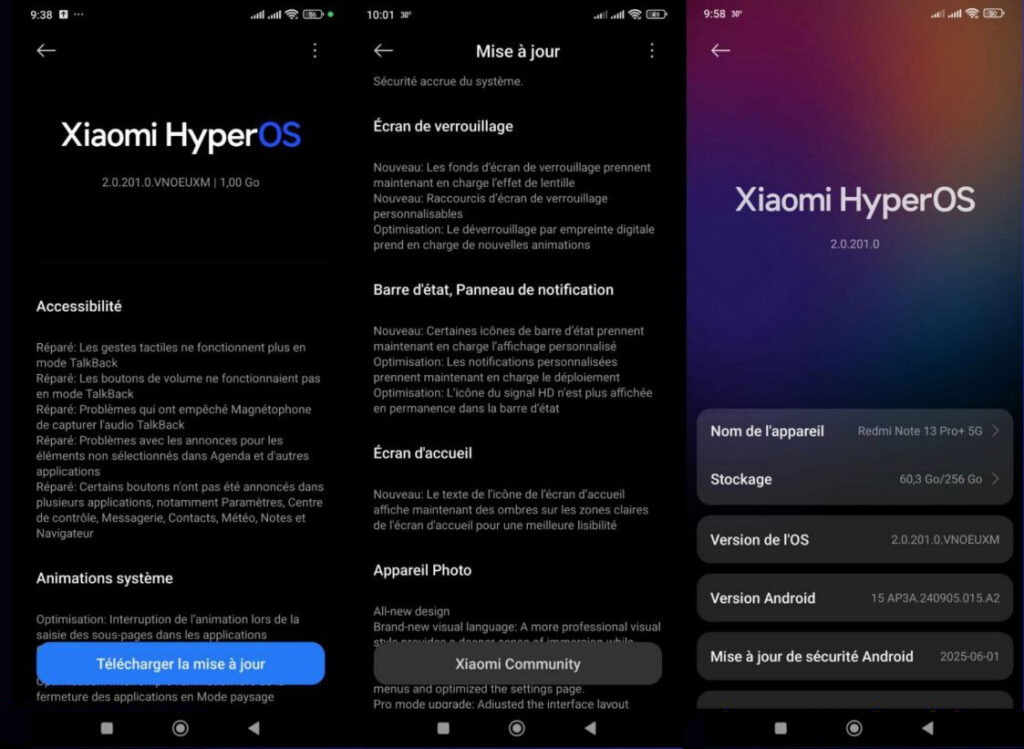
Step by Step: How to Become a Beta Tester
Now comes the most important part: how you can register to receive these special updates. I’ll guide you through each little step.
Step 1: Check if Your Phone is Compatible
First, you need to make sure your Xiaomi phone can receive these updates. Not all models participate in the program, so it’s important to check this beforehand.
Newer models usually get priority. If you have a Xiaomi 15, Redmi Note 13 Pro, or POCO X7 Pro, your chances are higher. But other models can also be included.
Step 2: Find Registration Periods
Xiaomi doesn’t accept registrations all the time. They open special periods for this. It’s like a window that opens for a few days and then closes.
These windows usually open when a new version is being prepared. Typically, Xiaomi reopens Beta applications alongside major HyperOS updates, such as the anticipated HyperOS releases.
Keep an eye on Xiaomi’s official channels. They always announce when registrations are open. It’s important to be prepared and act quickly when this happens.
Step 3: Make Your Registration
When the registration period is open, you’ll need to fill out a form. It’s quite simple, like filling out a form anywhere.
They’ll ask about your phone, your technology experience, and why you want to participate. Be honest and show your enthusiasm! They value people who really care.
To join the Beta Program, open the Mi Community application, change the region to Global by tapping “ME” > “Set up” > “Change region”, then click on “ME” to access Beta Testing.
Exclusive Benefits of Being a Beta Tester
Being a beta tester isn’t just about receiving updates before others. There are several special benefits that make this experience even more special.
Direct Access to Development Team
As a beta tester, you have a direct channel with those creating the system. It’s like having the personal number of Xiaomi engineers!
When you find a problem or have a suggestion, you can report it directly. Often, your ideas are incorporated into the final version. Imagine the satisfaction of seeing your suggestion being used by millions of people!
Advanced Knowledge of New Features
You’ll always know what’s coming before everyone else. It’s like having a technology crystal ball! Your friends will be impressed when you know about features that haven’t even been announced yet.
Influence on Final Product
Your opinion really matters. Xiaomi takes beta tester feedback very seriously. You’re not just a user – you’re a collaborator in product development.
Important Care and Considerations
Participating in the beta program is exciting, but it also requires some special care. It’s like driving a new car – you need to know its characteristics.
Possible Instabilities
Beta versions may have small problems. After all, they’re still being tested! Occasional crashes or some apps may not work perfectly can happen.
That’s why it’s important not to use a phone you depend on 100% for work or emergencies. It’s better to have a backup phone or use it on a secondary device.
Backup is Essential
Before installing any beta version, always backup your important data. It’s like storing your valuable things in a safe before moving.
Photos, contacts, documents – everything should be saved somewhere safe. This way, if something goes wrong, you don’t lose anything important.
Commitment to Feedback
When you become a beta tester, you take on a commitment. It’s not just receiving new features – you also need to help by reporting problems and giving suggestions.
This feedback is super important. It’s through it that Xiaomi can improve the system. Be active in the community and contribute whenever possible!
Release Schedule and Expectations
| Period | Priority Devices | Characteristics |
|---|---|---|
| June-July 2025 | Xiaomi 15 Series, POCO X7 Pro | Initial stable version, complete features |
| June-July 2025 | Redmi Note 13 Series, intermediate devices | Gradual expansion, specific optimizations |
| July-August 2025 | Older devices | Legacy hardware adaptations |
| August-September 2025 | Complete global version | Worldwide availability, all languages |
HyperOS 2.3 and Android 16: Everything About Xiaomi’s New Beta Recruitment
Xiaomi has just opened a new chapter in their operating systems history. With Google confirming Android 16’s stable release for June 2025, earlier than usual compared to Android 15 which landed in mid-October last year, the recruitment for HyperOS 2.3 based on Android 16 has officially begun, and this means something very important: you can be one of the first people to experience these incredible new features.
Imagine being able to use the most modern Android features before everyone else. That’s exactly what the beta program offers you. HyperOS 2.3 represents a big step toward the future HyperOS 3, bringing improvements that will make your phone work more intelligently and faster.
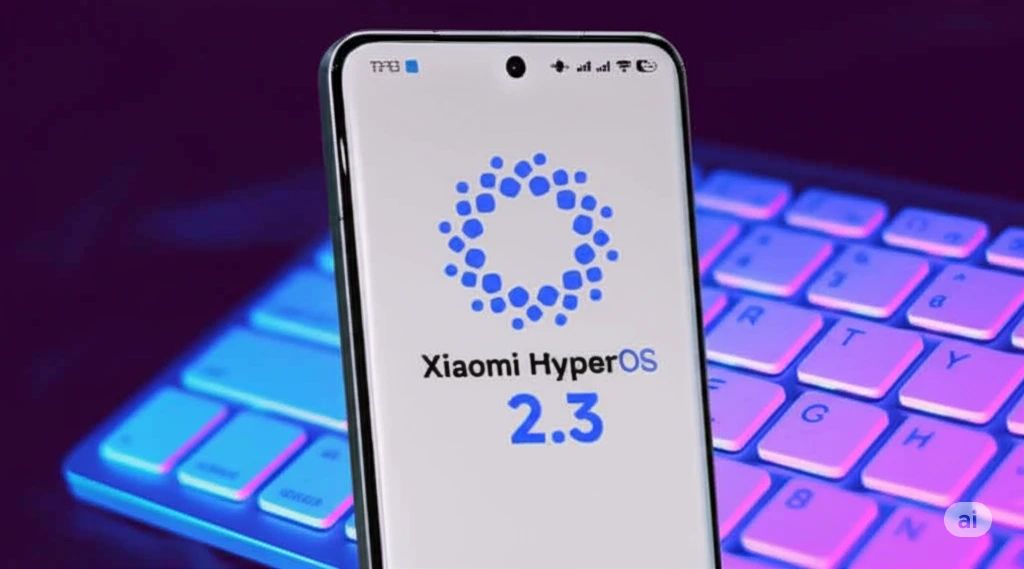
What is HyperOS 2.3 and Why Should You Care?
HyperOS 2.3 is like a bridge between what we have today and what we’ll have tomorrow. It brings Android 16 news to Xiaomi phones in a special and personalized way.
Think of it this way: it’s like an improved version of the existing system, but with new features that haven’t reached everyone yet. When you participate in the beta program, you become a special tester. This means you help the company discover if everything is working well before the official launch.
The beta program isn’t just about having new features first. It’s about being part of a community that builds the future together with Xiaomi. Your opinion and experience really matter for improving the system.
Which Devices Can Participate in Beta Testing?
For now, only two phones have been chosen to start this journey:
- Xiaomi 15: The brand’s most recent flagship
- Redmi K70 Ultra: A powerful and popular device
These devices were selected because they have the necessary hardware to run Android 16 news without problems. Xiaomi has formally released the HyperOS developer preview based on Android 16 Beta 2, becoming one of the largest manufacturers to support Google’s newest system.
Extra Tips to Increase Your Chances
There are some strategies that can increase your chances of being accepted into the beta program. These are valuable tips that few people know!
Be Active in the Community
Participate in official Xiaomi forums. Show that you’re an engaged person who really cares about the brand. Active users have better chances of being selected.
Have Feedback History
If you’ve already participated in other beta programs or always report problems constructively, this counts as points. Xiaomi values users who contribute positively.
Keep Your Profile Updated
Make sure all your information is correct and updated. A complete and professional profile conveys seriousness and commitment.
Alternatives While You Wait
If you can’t get into the beta program immediately, don’t give up! There are other ways to stay updated and prepared.
Follow Official Channels
Always keep an eye on Xiaomi’s official channels. They regularly share news and information about upcoming releases.
Participate in Communities
Join Xiaomi user groups and forums. It’s a great way to learn, network, and stay on top of all the news.
Keep Your System Updated
Always install available official updates. This shows Xiaomi that you’re a responsible and up-to-date user.
Android 16: The News Coming
Android 16 brings important changes that go beyond what you see on the screen. These are improvements in speed, security, and how the system uses your phone’s battery.
One of the main new features is how the system manages background apps. This means your phone will stay on longer and work more smoothly, even when you have many apps open.
Interface and User Experience Improvements
The new system brings subtle but important visual changes. Animations became more fluid, menus respond faster, and navigation between apps became more natural.
Think about how frustrating it is when you touch the screen and it takes a while for something to happen. With Android 16, these small delays practically disappear. It’s a difference you feel in daily use, even if you can’t explain exactly what changed.
How to Give Feedback During Beta Testing
Participating in the beta program isn’t just receiving updates. You have an important responsibility: helping improve the system by reporting problems and suggesting improvements.
The process is simple. When you find something that isn’t working right, go to the “Service and Feedback” section on your phone and describe the problem. Xiaomi’s team reads all reports and works to solve the most important problems.
What to Report and How to Do It
Here are some situations you should always report:
- Apps that suddenly stop working
- Battery that runs out very quickly for no apparent reason
- Problems with WiFi or mobile data connection
- Slowness that didn’t exist before the update
- Features that don’t work as they should
When you report a problem, be specific. Instead of saying “it’s not working,” explain exactly what happened: which app you were using, what action you tried to take, and what error appeared.
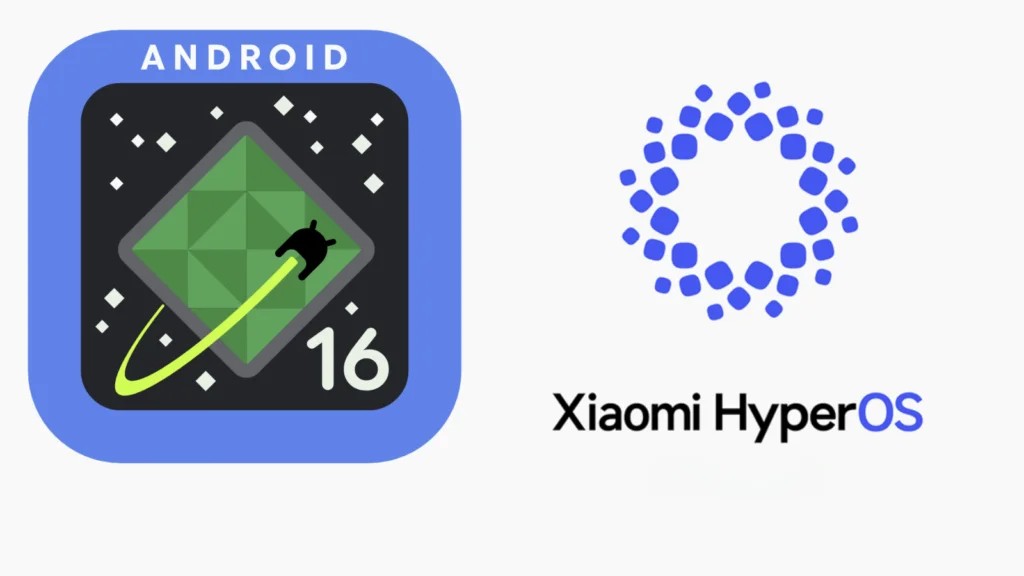
The Future: Preparing the Way for HyperOS 3
HyperOS 2.3 isn’t the final destination, but rather an important stop on a larger journey. With Google planning to release a stable version of Android 16 in June 2025, earlier than usual, it’s still unknown whether Xiaomi developers will use the third quarter (July–September) to refine HyperOS 3.0 for all supported devices.
The company is clearly preparing the ground for HyperOS 3, which promises to be an even bigger revolution. Each beta version like this serves to test not only current features but also the technological foundations that will support future innovations.
Important Tips for Beta Testers
If you decide to participate in the program, here are some valuable tips:
Before Registering
Make sure you really want to participate. Beta versions may have problems that don’t exist in the stable version. If you use your phone for work or very important things, it might be better to wait for the final version.
Make a complete backup of your data. Although it’s rare, sometimes a beta update can cause serious problems, and having a backup can save your photos, messages, and apps.
During Testing
Use the phone normally, but pay attention to any strange behavior. Write down when problems happen and try to reproduce errors to report more accurately.
Participate in the community. Other testers may have found solutions to problems you’re facing, or may be going through the same difficulties.
Frequently Asked Questions (FAQ)
1. How can I register for the HyperOS 2.3 beta program with Android 16?
To register, you need to have one of the eligible devices (Xiaomi 15 or Redmi K70 Ultra), ensure your system is updated to the latest available version, and download the Mi Community app. The entire application process is done through this app. For a complete and detailed tutorial on how to become a beta tester, including steps for downloading the app, changing your region, and filling out the form, check out our complete guide: How to Become a HyperOS Beta Tester.
2. Which Xiaomi devices are eligible to test HyperOS 2.3 Beta?
At this first moment of beta recruitment, only the Xiaomi 15 and Redmi K70 Ultra were selected to participate in testing. It’s possible that in the future, more devices will be included.
3. When does the registration period for beta testing end?
Official recruitment for HyperOS 2.3 with Android 16 began on June 27, 2025, and is scheduled to end on July 4, 2025. However, spots are limited and recruitment may be closed early if all spots are filled.
4. What are the main Android 16 features in HyperOS 2.3?
Android 16 in HyperOS 2.3 focuses on significant performance, security, and battery optimization improvements, especially in how the system manages background apps. Additionally, there are user interface enhancements with more fluid animations and faster, more intuitive navigation experience.
5. Is it safe to install a beta system version on my main phone?
Beta versions may contain bugs and instabilities not present in the stable system version. If you use your phone for work or critical tasks, caution is recommended. Always make a complete backup of your data before installing any beta version to avoid losses.
Conclusion: A Unique Opportunity
The recruitment for HyperOS 2.3 with Android 16 represents much more than just testing a new system. It’s your chance to be part of mobile technology history and contribute to developing features that millions of people will use in the future.
With the registration period starting June 27 and ending July 4, 2025, you have a small but valuable window to secure your spot. Remember that spots are limited and may run out before the final deadline.
If you have a Xiaomi 15 or Redmi K70 Ultra, don’t miss this opportunity. The process is free, the experience is enriching, and your contribution can make a difference for the entire Xiaomi community.
Get ready to be part of something special. The future of smartphones is being built now, and you can be part of it.
Key Points Summary:
• Official recruitment for HyperOS 2.3 with Android 16 has begun • Eligible devices: Xiaomi 15 and Redmi K70 Ultra only • Registration period: June 27 to July 4, 2025 • Free process through Mi Community app • Important feedback through “Service and Feedback” section • Preparation for HyperOS 3 with advanced features • Limited spots – register as soon as possible • Essential requirement: system updated to latest version • Tester responsibility: report problems and give suggestions • Irregular updates according to testing progress

Valberth Vas, the expert behind TecnoVas Innovate, is the author of the company’s reviews and guides. His vast experience in the world of technology, with a particular focus on Xiaomi’s innovations, allows him to offer in-depth insights and clear guidance on the current technological landscape.

